Loading
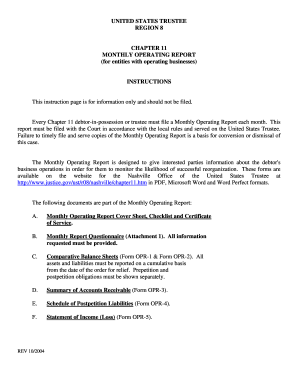
Get Ust Monthly Operating Report 2004-2026
How it works
-
Open form follow the instructions
-
Easily sign the form with your finger
-
Send filled & signed form or save
How to fill out the UST Monthly Operating Report online
The UST Monthly Operating Report is a crucial document for Chapter 11 debtors to provide transparency regarding business operations. This guide offers a step-by-step approach on how to fill out this report online, ensuring compliance and clarity for all users.
Follow the steps to complete the UST Monthly Operating Report
- Click ‘Get Form’ button to obtain the form and open it in the editor.
- Complete the cover sheet by filling in the debtor's name, case number, chapter, and reporting month.
- Proceed to the Monthly Report Questionnaire. Provide detailed responses to all questions regarding payroll, insurance, bank accounts, and postpetition payments, ensuring accuracy.
- Navigate to the Comparative Balance Sheets section. Enter information regarding assets and liabilities, separating prepetition and postpetition obligations as required.
- Complete the Summary of Accounts Receivable, ensuring all amounts are reported accurately in accordance with aged categories.
- Fill out the Schedule of Postpetition Liabilities, clearly listing all incurred liabilities with corresponding due dates.
- Finalize your report with the Statement of Income (Loss), detailing all revenues, costs, and expenses for the reporting period.
- Once all sections are complete, review the entire report for accuracy. Save any changes made.
- Download, print, or share the completed form as needed to ensure timely filing with the court and the United States Trustee.
Begin filling out your UST Monthly Operating Report online to facilitate a smooth reorganization process.
Related links form
The purpose of a monthly report is to assess performance, guide management decisions, and improve business processes. These reports serve as benchmarks, helping organizations track their progress toward strategic goals. By using the UST Monthly Operating Report, businesses gain vital insights that align their operations with overall objectives.
Industry-leading security and compliance
US Legal Forms protects your data by complying with industry-specific security standards.
-
In businnes since 199725+ years providing professional legal documents.
-
Accredited businessGuarantees that a business meets BBB accreditation standards in the US and Canada.
-
Secured by BraintreeValidated Level 1 PCI DSS compliant payment gateway that accepts most major credit and debit card brands from across the globe.


