Loading
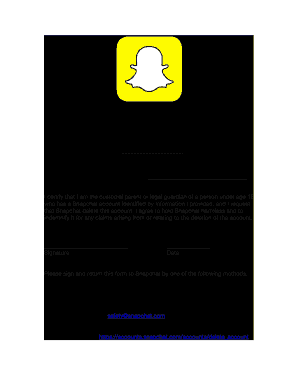
Get Snapchat Parent/legal Guardian Account Deletion Request
How it works
-
Open form follow the instructions
-
Easily sign the form with your finger
-
Send filled & signed form or save
How to fill out the Snapchat Parent/Legal Guardian Account Deletion Request online
This guide provides a clear and concise overview of how to properly fill out the Snapchat Parent/Legal Guardian Account Deletion Request form. Follow the steps outlined below to ensure a smooth and efficient completion of the request.
Follow the steps to complete the request form.
- Click the ‘Get Form’ button to obtain the form and open it for editing.
- Enter the minor's Snapchat Username in the designated field. This is necessary for Snapchat to identify the account that you wish to have deleted.
- Provide the Phone Number associated with the Snapchat user. This will help verify the account details.
- Fill in the Full Name of the Parent or Legal Guardian who is initiating the account deletion. Ensure that this information matches official identification to avoid any discrepancies.
- Read the certification statement carefully. By signing, you confirm that you are the custodial parent or legal guardian of the minor and that you authorize the deletion of the Snapchat account.
- Sign the form in the provided Signature section to validate your request.
- Enter the Date of signing the form. This is critical for record-keeping purposes.
- Review all the information for accuracy and completeness before submission.
- Submit the completed form to Snapchat by either mailing it to the address provided or by scanning and emailing it to the designated email address.
- If you have access to the Snapchat account in question, you may alternatively delete it directly through the designated account deletion link.
Complete and submit your documents online to ensure prompt processing.
Related links form
To delete a Snapchat account, you must first log into the app and navigate to the settings menu. There, you can find the option for account deletion. If you are a legal guardian or parent, you may include this information when submitting a Snapchat Parent/Legal Guardian Account Deletion Request for greater effect.
Industry-leading security and compliance
US Legal Forms protects your data by complying with industry-specific security standards.
-
In businnes since 199725+ years providing professional legal documents.
-
Accredited businessGuarantees that a business meets BBB accreditation standards in the US and Canada.
-
Secured by BraintreeValidated Level 1 PCI DSS compliant payment gateway that accepts most major credit and debit card brands from across the globe.


