Loading
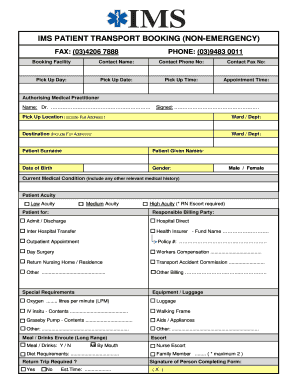
Get Ims Vic Non-emergency Ambulance Booking Form 2011.xlsx
How it works
-
Open form follow the instructions
-
Easily sign the form with your finger
-
Send filled & signed form or save
How to fill out the IMS Vic Non-Emergency Ambulance Booking Form 2011.xlsx online
Completing the IMS Vic Non-Emergency Ambulance Booking Form 2011.xlsx online is an essential process for secure and efficient patient transport. This guide will walk you through each section of the form, ensuring that you can provide accurate information while using the online format.
Follow the steps to successfully fill out the form online.
- Click ‘Get Form’ button to obtain the form and open it in the editor.
- Enter the booking facility contact name and phone number in the designated fields to ensure accurate communication.
- Specify the pick-up day, date, and time along with the appointment time to coordinate transport efficiently.
- Provide the authorizing medical practitioner's name and signature to validate the transport request.
- Fill in the pick-up location and destination with complete addresses, including ward or department information if applicable.
- Input the patient's surname and given names, date of birth, and gender to identify the individual needing transport.
- Detail the current medical condition and any relevant medical history to inform service providers of the patient’s needs.
- Select the appropriate patient acuity level by ticking the appropriate category (low, medium, high) according to the provided definitions.
- Indicate the responsible billing party and provide details on admission or transport type.
- List any special requirements such as oxygen needs, equipment, or dietary restrictions that the transport may need to accommodate.
- Specify if a return trip is required and estimate the return time accordingly.
- Finalize by signing the form as the person completing it.
- Once all fields are completed, save changes, download, print, or share the form as needed.
Get started on completing your forms online for a seamless booking experience.
Ambulance is not a free service in Victoria. Patients who do not have a membership, concession entitlement or other coverage are required to pay for the high quality of care they receive.
Industry-leading security and compliance
US Legal Forms protects your data by complying with industry-specific security standards.
-
In businnes since 199725+ years providing professional legal documents.
-
Accredited businessGuarantees that a business meets BBB accreditation standards in the US and Canada.
-
Secured by BraintreeValidated Level 1 PCI DSS compliant payment gateway that accepts most major credit and debit card brands from across the globe.


