Loading
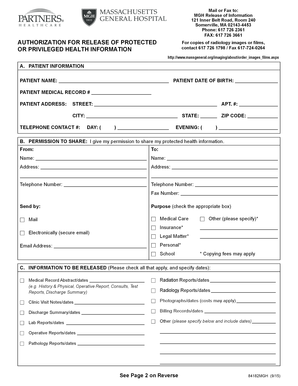
Get Mail Or Fax To Mgh Release Of Information 121 Inner Belt - Www2 Massgeneral
How it works
-
Open form follow the instructions
-
Easily sign the form with your finger
-
Send filled & signed form or save
How to use or fill out the Mail Or Fax To MGH Release Of Information 121 Inner Belt - Www2 Massgeneral online
Filling out the Mail Or Fax To MGH Release Of Information form is essential for allowing the sharing of a person's protected health information. This guide provides clear, step-by-step instructions to help users navigate the process of completing this document online.
Follow the steps to accurately complete the form.
- Press the ‘Get Form’ button to access the form. This will open the document in your editor.
- In section A, begin by providing the patient's information. Fill in the patient's name, date of birth, medical record number, address, and telephone contact numbers in the designated fields.
- In section B, indicate permission to share information. Fill out the names, addresses, and telephone numbers of the entities involved in sharing the information, specifying whether to send it by mail or electronically.
- In section C, check all applicable boxes regarding the information to be released, including medical records, billing records, and any specific dates related to those records.
- In section D, express consent to release sensitive information by checking 'Yes' next to each type of information requested, including HIV test results, genetic screening tests, and mental health details.
- In section E, review the understanding and agreement conditions outlined. Provide both the patient’s signature and the date signed. If a legal representative is needed, ensure their information is filled out as well.
- Once all sections are filled, you can save the completed form, download it for your records, or print it for mailing or faxing to the designated address.
Complete your documents online seamlessly and ensure proper authorization for your health information.
Contact the Release of Information Unit at 617-726-2361 with questions about specific requests. Mass General does not provide birth or death certificates. To request medical records of a deceased patient, the request must be accompanied by authorization from the executor of the estate.
Industry-leading security and compliance
US Legal Forms protects your data by complying with industry-specific security standards.
-
In businnes since 199725+ years providing professional legal documents.
-
Accredited businessGuarantees that a business meets BBB accreditation standards in the US and Canada.
-
Secured by BraintreeValidated Level 1 PCI DSS compliant payment gateway that accepts most major credit and debit card brands from across the globe.


