Loading
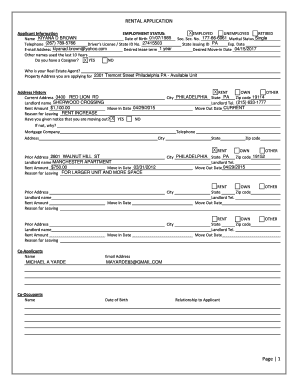
Get Ntnonline
How it works
-
Open form follow the instructions
-
Easily sign the form with your finger
-
Send filled & signed form or save
How to fill out the Ntnonline online
Filling out the Ntnonline form is a crucial step for individuals seeking rental properties. This guide will provide clear and step-by-step instructions to ensure you complete the application accurately and confidently.
Follow the steps to complete your rental application online.
- Click the ‘Get Form’ button to obtain the Ntnonline rental application form and open it in your preferred editing tool.
- Begin by entering your personal information in the 'Applicant Information' section. This includes your full name, date of birth, telephone number, email address, and the desired lease term.
- Indicate your employment status by selecting the appropriate option and providing additional details, such as your social security number and driver’s license number.
- Fill out the 'Address History' section. Provide the current address, including the landlord's name and contact information. Also, share previous addresses if applicable, including reasons for leaving and rental amounts.
- In the 'Co-Applicants' and 'Co-Occupants' sections, enter any additional persons applying for the rental or living with you, along with their relevant information.
- Detail your 'Employment History.' Include information for current and prior jobs, such as company names, contact details, positions, and salary information.
- Provide details about your 'Bank Information' and 'Vehicle Information,' filling out necessary fields about bank accounts and any vehicles you own.
- Complete the 'Emergency Contacts' section by listing individuals who can be reached in case of emergencies along with their contact information.
- If applicable, fill out the 'References' and 'Pet Details' sections, providing necessary details about your references and any pets you may have, including whether they are service animals.
- Review the 'Personal History' section and disclose any relevant past issues, such as evictions or bankruptcies, as required. Provide additional details where indicated.
- Read the 'Consent' information regarding background checks. Ensure you understand what consent you are providing for screening.
- Finally, sign and date the application at the end. Ensure all information is accurate and complete before submitting your application.
- After completing the form, save your changes, and consider downloading, printing, or sharing the application as needed based on your rental agency's requirements.
Start your renting journey by completing your rental application online today.
Request a copy through .annualcreditreport.com or by calling 1(877) 322-8228.
Industry-leading security and compliance
US Legal Forms protects your data by complying with industry-specific security standards.
-
In businnes since 199725+ years providing professional legal documents.
-
Accredited businessGuarantees that a business meets BBB accreditation standards in the US and Canada.
-
Secured by BraintreeValidated Level 1 PCI DSS compliant payment gateway that accepts most major credit and debit card brands from across the globe.


