Loading
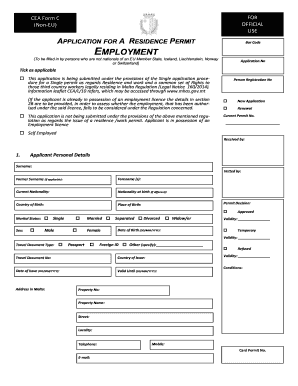
Get Mt Cea C (non-eu)
How it works
-
Open form follow the instructions
-
Easily sign the form with your finger
-
Send filled & signed form or save
How to fill out the MT CEA C (Non-EU) online
Filling out the MT CEA C (Non-EU) form is an essential step for individuals seeking to apply for a residence permit in Malta. This guide will provide clear and user-friendly instructions, making the process straightforward, even for those with little experience in legal documentation.
Follow the steps to accurately complete the MT CEA C (Non-EU) form.
- Press the ‘Get Form’ button to access the form and open it in your preferred editor.
- Begin completing the Applicant Personal Details section. Fill in your surname, forename, current nationality, and country of birth. If applicable, include your former surname.
- In the Employment Details section, indicate whether you are applying for a new application or a renewal. Provide your employer's name, address, job title, and annual gross salary.
- If you already hold an employment licence, complete the fields under 2B, including the validity of your current employment licence.
- In the Declaration section, confirm that all information provided is true. Both the applicant and employer, if applicable, must sign this section.
- Gather and prepare the required supporting documents. This will include your valid travel document, proof of employment licence if applicable, and any other necessary documentation as outlined.
- Review all information for accuracy and completeness. Make necessary corrections before submitting the form.
Complete your MT CEA C (Non-EU) application online today for a seamless submission process.
To obtain a Malta Residence Card, you must first apply for the appropriate permit, like the MT CEA C (Non-EU). After your application is approved, you can apply for the residence card at the relevant authorities. It's essential to follow the guidelines and have all necessary documentation ready to ensure a successful application process.
Industry-leading security and compliance
US Legal Forms protects your data by complying with industry-specific security standards.
-
In businnes since 199725+ years providing professional legal documents.
-
Accredited businessGuarantees that a business meets BBB accreditation standards in the US and Canada.
-
Secured by BraintreeValidated Level 1 PCI DSS compliant payment gateway that accepts most major credit and debit card brands from across the globe.


