Loading
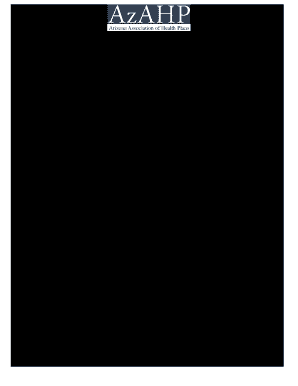
Get Az Organizational Data Form 2015-2026
How it works
-
Open form follow the instructions
-
Easily sign the form with your finger
-
Send filled & signed form or save
How to fill out the AZ Organizational Data Form online
Filling out the AZ Organizational Data Form accurately is crucial for ensuring your request is processed efficiently. This guide provides comprehensive, step-by-step instructions to help you navigate the online submission of this important document.
Follow the steps to successfully complete the form online.
- Click ‘Get Form’ button to obtain the form and open it in your online editing tool.
- Begin by entering your Tax ID number in the designated field. Ensure this number is accurate, as it is essential for your application.
- Fill out the 1099 registered name and facility name, if applicable. If you operate under a different name, include it as 'Doing Business As' (DBA).
- Indicate the lines of business relevant to your organization by checking the applicable boxes for Medicaid, Medicare, and Commercial.
- Provide your AHCCCS ID number if applicable. If you are a Medicare participating provider, select 'Yes' or 'No' in the respective field.
- Complete the facility type section by checking all that apply. Ensure you include all relevant types to accurately reflect your organization.
- Input all address details for different categories: Pay To Address, Primary Address, and Mailing Address. Be precise, as this will direct correspondence and payments.
- Identify your credentialing contact by entering their name, phone number, and email address. This person will be the point of contact regarding your credentialing status.
- Describe your medical record keeping system and your cost record keeping system. Be specific about the types of systems utilized (e.g., EMR, paper).
- Respond to the questions regarding electronic claims submission, electronic funds transfer, internet access, and ownership status by selecting 'Yes' or 'No' as applicable.
- Review your entries for accuracy and completeness, ensuring no fields are left unfilled. Save your changes to avoid losing any information.
- Once finished, you can download a copy of the completed form, print it, or share it electronically as required. Be sure to include all necessary attachments.
Start your application process by completing the AZ Organizational Data Form online now.
If you are in need of assistance, please contact us at 1-888-788-4408 (TTY/TDD: 711). Contact Us - Arizona Complete Health Arizona Complete Health https://.azcompletehealth.com › contact-us Arizona Complete Health https://.azcompletehealth.com › contact-us
Industry-leading security and compliance
US Legal Forms protects your data by complying with industry-specific security standards.
-
In businnes since 199725+ years providing professional legal documents.
-
Accredited businessGuarantees that a business meets BBB accreditation standards in the US and Canada.
-
Secured by BraintreeValidated Level 1 PCI DSS compliant payment gateway that accepts most major credit and debit card brands from across the globe.


