Loading
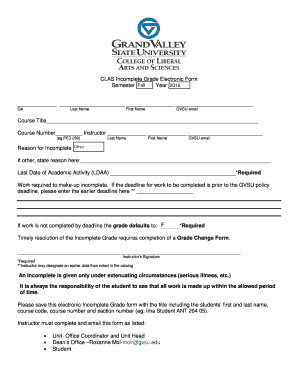
Get Clas Incomplete Grade Electronic Form - Gvsu
How it works
-
Open form follow the instructions
-
Easily sign the form with your finger
-
Send filled & signed form or save
How to fill out the CLAS Incomplete Grade Electronic Form - Gvsu online
Navigating the CLAS Incomplete Grade Electronic Form can seem daunting, but this guide is designed to help you understand each component of the form effortlessly. Whether you are a student or an instructor, these step-by-step instructions will ensure a smooth completion process.
Follow the steps to fill out the CLAS Incomplete Grade Electronic Form accurately.
- Click the 'Get Form' button to retrieve the electronic form. This action will enable you to access the fillable document in the online editor.
- Begin by filling in your general information. Enter your G number, last name, first name, and GVSU email address in the appropriate fields.
- Proceed to specify the course details. Fill in the course title and course number, along with the instructor's last name, first name, and GVSU email.
- Identify the reason for the incomplete grade by selecting from the provided options. If you choose 'Other,' please articulate the specific reason in the space provided.
- Indicate the last date of academic activity by entering the date in the designated field, which is essential for the form.
- If applicable, provide a deadline for the completion of required work. Note that if this deadline precedes the GVSU policy deadline, it should be entered here.
- Fill in the default grade that the course will revert to if work is not completed by the deadline indicated.
- Complete the instructor's signature section, ensuring the instructor's agreement to the submitted information.
- Remember that timely resolution requires completion of the Grade Change Form. Make sure to follow this step for proper processing.
- Before finalizing, save your document. Name the file by including the student's first and last name, course code, course number, and section for easy identification.
- Once the form is completed, download, print, and/or share it as needed according to your academic procedures.
Take charge of your academic journey by completing the CLAS Incomplete Grade Electronic Form online today!
Incompletes or “withdraws” are OK in the transcript. Just be sure to explain any extenuating circumstances that may have caused you to withdraw from the class. A poor excuse would be that the class is too difficult and you didn't want to continue with getting a bad grade.
Industry-leading security and compliance
US Legal Forms protects your data by complying with industry-specific security standards.
-
In businnes since 199725+ years providing professional legal documents.
-
Accredited businessGuarantees that a business meets BBB accreditation standards in the US and Canada.
-
Secured by BraintreeValidated Level 1 PCI DSS compliant payment gateway that accepts most major credit and debit card brands from across the globe.


