Loading
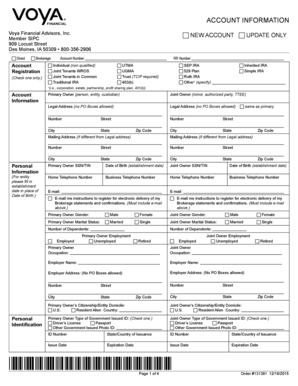
Get 131391 Draft 04012012-ver3 - Voya For Professionals
How it works
-
Open form follow the instructions
-
Easily sign the form with your finger
-
Send filled & signed form or save
How to fill out the 131391 DRAFT 04012012-Ver3 - Voya For Professionals online
This guide provides a comprehensive overview of how to complete the 131391 DRAFT 04012012-Ver3 - Voya For Professionals form online. Whether you are a first-time user or are familiar with digital document management, this step-by-step guide will help you navigate each section with ease.
Follow the steps to successfully complete the form online.
- Press the 'Get Form' button to access the form and open it in your editing tool.
- Begin by filling out the account information section. Select the appropriate account registration type from the checkboxes provided (e.g., Individual, Joint Tenants WROS). Enter your account number if applicable.
- Complete the personal information section accurately. Include the primary owner’s legal address, mailing address (if different), Social Security Number or Tax Identification Number, and date of birth.
- Indicate the employment status and occupation for both the primary and joint owners, providing employer names and addresses where necessary.
- Fill out the financial information section by providing net worth and gross annual income for both owners. Check the appropriate tax bracket and investment knowledge levels.
- In the investment profile section, rank your overall portfolio investment objectives and risk tolerance to help determine your investment strategy.
- Verify the information and ensure all sections have been filled out completely. Add any additional information regarding investments held outside Voya Financial Advisors.
- Once all information is complete and accurate, proceed to save your changes. Download, print, or share the form as needed for your records.
Complete your form online today to ensure accurate and efficient processing of your account.
If you have lost or cannot remember your password, please respond to a few questions so we can find you in our system and reset your password. If you cannot remember your User ID and need assistance, please call the Help Desk at 1-888-792-8476.
Industry-leading security and compliance
US Legal Forms protects your data by complying with industry-specific security standards.
-
In businnes since 199725+ years providing professional legal documents.
-
Accredited businessGuarantees that a business meets BBB accreditation standards in the US and Canada.
-
Secured by BraintreeValidated Level 1 PCI DSS compliant payment gateway that accepts most major credit and debit card brands from across the globe.


