Loading
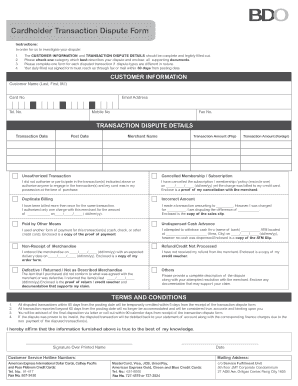
Get Transaction Dispute Form - Bdo
How it works
-
Open form follow the instructions
-
Easily sign the form with your finger
-
Send filled & signed form or save
How to fill out the Transaction Dispute Form - BDO online
Filing a transaction dispute can sometimes be a necessary step when discrepancies occur in your account. This guide provides a detailed walkthrough on how to effectively fill out the Transaction Dispute Form - BDO online, ensuring that you provide all needed information for a successful resolution.
Follow the steps to accurately complete your dispute form.
- Click ‘Get Form’ button to obtain the form and open it in your editing tool.
- Complete the CUSTOMER INFORMATION section by filling in your name, card number, email address, telephone number, mobile number, and fax number. It is essential that all details are legibly filled out to avoid delays.
- Move on to the TRANSACTION DISPUTE DETAILS section. Here, enter the transaction date, merchant name, post date, and amounts for both local and foreign transactions.
- Select the category that best describes your dispute. Options include unauthorized transactions, cancelled subscriptions, duplicate billing, incorrect amount, payments made by other means, undispensed cash advances, non-receipt of merchandise, refund not processed, defective items, or others.
- For each selected dispute category, provide necessary details, including dates and amounts, as well as any supporting documentation. This may include sales slips, order forms, proofs of payment, and cancellation confirmations.
- In the section requesting a detailed description of the dispute, outline your issue and any resolutions attempted with the merchant. Attach all relevant documents that support your claim.
- Once you have completed the form, review all entries for accuracy. Ensure all fields are filled properly and that any necessary attachments are included.
- Sign the document where indicated, and date it properly before submitting it to the designated customer service contacts via fax or mail.
- Finally, save your changes, download a copy for your records, and consider printing or sharing the completed form as needed.
Take the necessary steps to resolve your disputes by completing the Transaction Dispute Form online today.
Please complete one form for each disputed transactions if dispute types are different in nature. Your duly filled-out signed form must reach us through email within 60 days from posting date. Instructions: In order for us to investigate your dispute: Customer Name (Last, First, M.I.)
Industry-leading security and compliance
US Legal Forms protects your data by complying with industry-specific security standards.
-
In businnes since 199725+ years providing professional legal documents.
-
Accredited businessGuarantees that a business meets BBB accreditation standards in the US and Canada.
-
Secured by BraintreeValidated Level 1 PCI DSS compliant payment gateway that accepts most major credit and debit card brands from across the globe.


