Loading
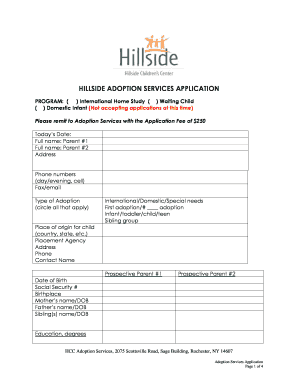
Get Hillside Adoption Services Application
How it works
-
Open form follow the instructions
-
Easily sign the form with your finger
-
Send filled & signed form or save
How to fill out the HILLSIDE ADOPTION SERVICES APPLICATION online
Completing the Hillside Adoption Services Application online is a crucial step for prospective adoptive parents. This guide provides comprehensive instructions to help you navigate the application process effectively and ensure all necessary information is included.
Follow the steps to successfully complete the application.
- Click ‘Get Form’ button to obtain the form and open it in the editor.
- Fill in the program options by selecting the appropriate boxes for International Home Study, Waiting Child, or Domestic Infant. Note that the Domestic Infant option is currently not accepting applications.
- Enter today’s date at the specified section.
- Provide the full names of both prospective parents in the designated fields.
- Complete the address and phone number fields, ensuring both day/evening and cell phone numbers are provided.
- In the Type of Adoption section, circle all relevant options, such as International, Domestic, or Special needs, and indicate if this is your first adoption.
- Fill in the place of origin for the child, including country and state, along with relevant agency information and contact details.
- Detail the birth information for both prospective parents, including date of birth, social security number, birthplace, and information about biological parents and siblings.
- Provide each parent’s employment details, including occupation, employer, phone number, duration of employment, and approximate yearly salary.
- Indicate marital status, date and place of marriage, and any previous marriages along with termination details.
- List medical providers' names, addresses, and phone numbers for both parents.
- Complete the names of children and other household members, ensuring all relevant individuals are included.
- Provide contact information for four references who are not related to you.
- Answer questions regarding previous adoption applications, police records, substance abuse history, and mental health treatment.
- Ensure all information provided is accurate and complete before signing the declaration of truthfulness.
- After completing the form, review all information for accuracy, then save your changes, and proceed to download, print, or share the form as necessary.
Start your application today by completing the Hillside Adoption Services Application online.
Here's how to adopt a child in California through our fos-adopt program: Step 1: Attend an information session. Step 2: Complete the adoption home study and foster care approval. ... Step 3: Search for waiting children. ... Step 4: Submit an inquiry. ... Step 5: Receive placement of the child. ... Step 6: Finalize the adoption.
Industry-leading security and compliance
US Legal Forms protects your data by complying with industry-specific security standards.
-
In businnes since 199725+ years providing professional legal documents.
-
Accredited businessGuarantees that a business meets BBB accreditation standards in the US and Canada.
-
Secured by BraintreeValidated Level 1 PCI DSS compliant payment gateway that accepts most major credit and debit card brands from across the globe.


