Loading
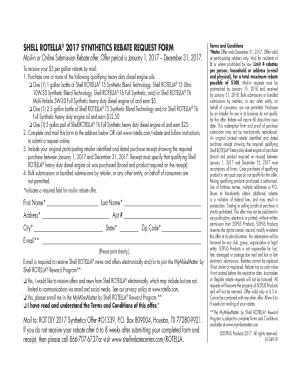
Get Print Rotella Rebate Form
How it works
-
Open form follow the instructions
-
Easily sign the form with your finger
-
Send filled & signed form or save
How to fill out the Print Rotella Rebate Form online
Filling out the Print Rotella Rebate Form online is a straightforward process. This guide provides clear and detailed steps to ensure that users can complete the form accurately and successfully submit their rebate requests.
Follow the steps to fill out your rebate form online.
- Click ‘Get Form’ button to obtain the form and open it for editing.
- Complete the required fields on the form, including your first name, last name, address, apartment number (if applicable), city, state, and zip code.
- Provide your email address. This is necessary to receive Shell Rotella news and offers electronically.
- Indicate if you would like to receive offers and news from Shell Rotella electronically by checking the appropriate box.
- Also check the box if you would like to enroll in the MyMilesMatter by Shell Rotella Reward Program.
- Read and confirm that you understand the Terms and Conditions of the offer by checking the required box.
- After completing all required fields, review the form for accuracy.
- Once satisfied, save your changes, then download, print, or share the form as needed for submission.
Start completing your Rebate Form online to claim your rebate today!
A mail in rebate is an offer that is extended by manufacturers to customers who purchased a specific item and mailed some forms and proof of purchase back to the manufacturer.
Industry-leading security and compliance
US Legal Forms protects your data by complying with industry-specific security standards.
-
In businnes since 199725+ years providing professional legal documents.
-
Accredited businessGuarantees that a business meets BBB accreditation standards in the US and Canada.
-
Secured by BraintreeValidated Level 1 PCI DSS compliant payment gateway that accepts most major credit and debit card brands from across the globe.


