Loading
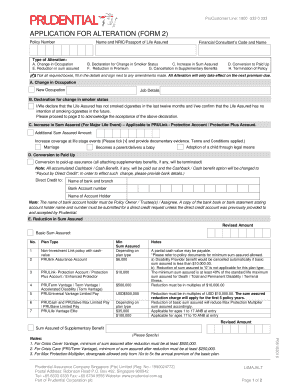
Get Alteration Form 2
How it works
-
Open form follow the instructions
-
Easily sign the form with your finger
-
Send filled & signed form or save
How to fill out the Alteration Form 2 online
This guide provides a comprehensive overview of how to effectively fill out the Alteration Form 2 online. Whether you are making adjustments to your insurance policy or declaring changes in your status, following these steps will help you navigate the form with ease.
Follow the steps to successfully complete the Alteration Form 2 online.
- Click 'Get Form' button to access the Alteration Form 2 and open it in your online editor.
- Enter the policy number in the designated field to identify your insurance policy.
- Provide the name and NRIC/Passport number of the life assured in the specified areas to ensure accurate identification.
- Fill in your financial consultant's code and name to document the consultant involved in your policy.
- Select the type of alteration you wish to make by ticking the appropriate boxes. The options include changes to occupation, sum assured, smoker status, and more.
- For changes in occupation, fill in the new occupation and job details in the provided fields.
- If declaring a change in smoker status, complete the declaration statement and proceed to page 2 for acknowledgment.
- If increasing the sum assured, specify the additional sum assured amount and provide any required documentary evidence.
- For conversion to paid up assurance, enter your bank details for direct credit, ensuring the name matches the policy owner or trustee.
- Complete any sections related to reductions in sum assured, premium adjustments, or the cancellation of supplementary benefits as applicable, being sure to follow the guidelines provided.
- Carefully read the declaration at the end of the form, sign it, and date it to confirm that the information provided is complete and accurate.
- Once all sections are filled, you may save your changes, download the filled form, print it, or share it as necessary.
Complete your Alteration Form 2 online today to ensure your insurance policy reflects your current needs.
Pay Prudential Financial quickly and securely with your Visa, MasterCard, or Discover credit card or debit card, with Apple Pay, or with your bank account, online or with your mobile phone on doxo.
Industry-leading security and compliance
US Legal Forms protects your data by complying with industry-specific security standards.
-
In businnes since 199725+ years providing professional legal documents.
-
Accredited businessGuarantees that a business meets BBB accreditation standards in the US and Canada.
-
Secured by BraintreeValidated Level 1 PCI DSS compliant payment gateway that accepts most major credit and debit card brands from across the globe.


