Loading
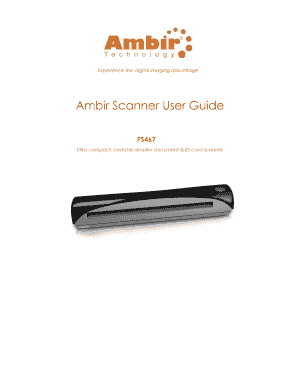
Get Docketport 465 Manual. User Guide
How it works
-
Open form follow the instructions
-
Easily sign the form with your finger
-
Send filled & signed form or save
How to use or fill out the DocketPORT 465 Manual User Guide online
The DocketPORT 465 Manual User Guide is an essential resource for users to maximize the functionality of their Ambir scanner. This step-by-step guide will help users understand how to fill out the manual efficiently and effectively.
Follow the steps to complete the DocketPORT 465 Manual User Guide
- Click ‘Get Form’ button to obtain the manual and open it in your editing tool.
- Review the introduction section carefully to familiarize yourself with the scanner’s capabilities and software requirements.
- Proceed to the installation section. Follow the instructions to install the software from the provided installation CD before connecting your scanner.
- Complete the initial calibration with AmbirScan 2.0 by launching the application and following the prompts for calibration using the special calibration sheets included.
- Utilize the scanner through the AmbirScan control panel or the TWAIN user interface, choosing the appropriate settings for your documents.
- After scanning, ensure to save your documents in the desired format, then check the tips and cautions section for optimal scanning practices.
- For troubleshooting or technical support, refer to the support contact information included in the manual.
Start filling out the DocketPORT 465 Manual User Guide online today to enhance your scanning experience!
No Power/Scanner Not Connected Error Unplug your scanner from the computer. Go to Programs and Features in your Control Panel. Locate your scanner driver. Highlight the driver and uninstall. Go to ambir.com/drivers and search for your scanner. the driver. Plug your scanner back into the computer.
Industry-leading security and compliance
US Legal Forms protects your data by complying with industry-specific security standards.
-
In businnes since 199725+ years providing professional legal documents.
-
Accredited businessGuarantees that a business meets BBB accreditation standards in the US and Canada.
-
Secured by BraintreeValidated Level 1 PCI DSS compliant payment gateway that accepts most major credit and debit card brands from across the globe.


