Loading
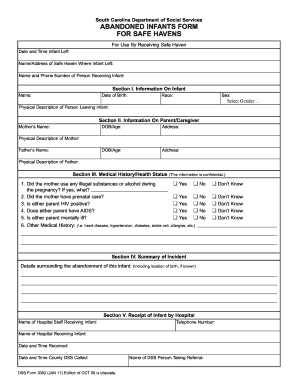
Get Dss Form 3082 (jan 17) Dss Form 3082 (oct 06).qxd - Dss Sc
How it works
-
Open form follow the instructions
-
Easily sign the form with your finger
-
Send filled & signed form or save
How to fill out the DSS Form 3082 (JAN 17) DSS Form 3082 (OCT 06).qxd - Dss Sc online
Filling out the DSS Form 3082 is an important step in ensuring the health and safety of infants left at safe havens. This guide provides clear instructions on how to accurately complete the form, ensuring that all necessary information is recorded appropriately.
Follow the steps to successfully complete the form online.
- Use the ‘Get Form’ button to obtain the form and access it in the online editor.
- In Section I, enter the infant's name, date of birth, sex, race, and provide a physical description of the person leaving the infant. Also include the date and time the infant was left, as well as the name and address of the safe haven.
- Moving to Section II, fill in the mother’s and father’s names, dates of birth or ages, addresses, and physical descriptions. Ensure all information is as complete as possible.
- In Section III, record any relevant medical history of the parents, including substance use during pregnancy, prenatal care, and any known health issues, such as HIV status or mental health conditions.
- In Section IV, document the circumstances surrounding the abandonment of the infant. Include details such as the location of birth if known.
- Section V requires information about the receipt of the infant by the hospital. Fill in the name of the hospital staff receiving the infant, their phone number, the name of the hospital, and the date and time the infant was received.
- Review all completed sections of the form for accuracy. Once confirmed, you can save changes, download, print, or share the form as needed.
Ensure the safety and well-being of infants by completing the necessary documents online.
DSS has 45 days to finish its investigation after DSS receives a report of abuse or neglect. If necessary, the family court may grant an additional 15 days to complete the investigation if there is a good cause to do so.
Industry-leading security and compliance
US Legal Forms protects your data by complying with industry-specific security standards.
-
In businnes since 199725+ years providing professional legal documents.
-
Accredited businessGuarantees that a business meets BBB accreditation standards in the US and Canada.
-
Secured by BraintreeValidated Level 1 PCI DSS compliant payment gateway that accepts most major credit and debit card brands from across the globe.


