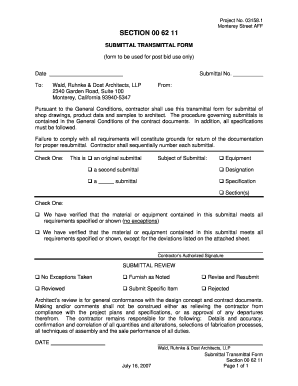
Get Ca Submittal Transmittal Form Section 00 62 11 2007-2025
How it works
-
Open form follow the instructions
-
Easily sign the form with your finger
-
Send filled & signed form or save
How to fill out the CA Submittal Transmittal Form Section 00 62 11 online
Filling out the CA Submittal Transmittal Form Section 00 62 11 is an essential process for submitting shop drawings, product data, and samples to architects. This guide provides clear, step-by-step instructions to help users complete the form effectively and ensure compliance with project specifications.
Follow the steps to accurately complete the form online:
- Click the ‘Get Form’ button to access the submittal transmittal form and open it for editing.
- Fill in the 'Date' field with the current date of the submission.
- In the 'To:' section, enter the recipient's name, which in this case is Wald, Ruhnke & Dost Architects, LLP, along with their address.
- Indicate the 'Submittal No.' by assigning a unique sequential number to your submission.
- In the 'From:' section, provide your name or the name of your organization.
- Check one box to categorize the submission as an original or second submittal.
- Specify the subject of the submittal by selecting one of the options: Equipment, Designation, or Specification Submittal, along with relevant sections if necessary.
- Check one box to confirm whether the submitted material or equipment meets all specified requirements or if there are any deviations listed on an attached sheet.
- Provide an authorized signature from the contractor in the designated area.
- Review the available options for 'Submittal Review' and select the appropriate response regarding compliance: No Exceptions Taken, Furnish as Noted, Revise and Resubmit, Reviewed, Submit Specific Item, or Rejected.
- Ensure all parts of the form are accurately completed before finalizing.
- Once completed, save changes to the document, and download, print, or share the form as required.
Start completing your documents online today for a streamlined submission process.
Examples of transmittals include cover letters, project documents, engineering drawings, and any other materials shared during project collaboration. Transmittals serve as formal introductions to these materials, ensuring that recipients are aware of what they receive. By utilizing the CA Submittal Transmittal Form Section 00 62 11, you can create standardized transmittals that enhance communication and maintain professionalism.
Industry-leading security and compliance
-
In businnes since 199725+ years providing professional legal documents.
-
Accredited businessGuarantees that a business meets BBB accreditation standards in the US and Canada.
-
Secured by BraintreeValidated Level 1 PCI DSS compliant payment gateway that accepts most major credit and debit card brands from across the globe.


