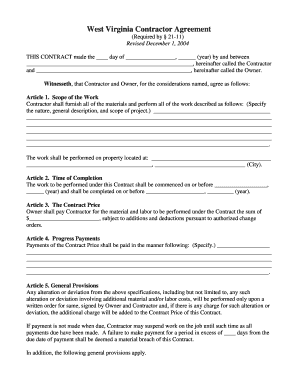
Get Wv Contractor Agreement 2004-2026
How it works
-
Open form follow the instructions
-
Easily sign the form with your finger
-
Send filled & signed form or save
How to fill out the WV Contractor Agreement online
The WV Contractor Agreement is an essential document for establishing a formal contract between a contractor and an owner for construction work in West Virginia. This guide provides clear, step-by-step instructions for effectively completing the agreement online, ensuring all parties understand their rights and responsibilities.
Follow the steps to complete the WV Contractor Agreement online:
- Click the ‘Get Form’ button to obtain the form and open it in the editor.
- Begin by filling in the date of the contract on the first line, followed by the names of the Contractor and Owner in the designated spaces.
- In Article 1, clearly specify the scope of work to be performed. Include details regarding the nature of the work, materials required, and any other relevant information.
- In Article 2, indicate the start and completion dates of the work, ensuring they are clearly marked.
- In Article 3, state the total payment amount that the Owner will pay to the Contractor for the project.
- Specify the progress payment terms in Article 4, indicating the frequency and method of payments to be made.
- In Article 5, review and include any additional general provisions relevant to the agreement, as noted in the provided example.
- If any changes are made to the contract after its completion, ensure that all addendums or change orders are documented in Article 6 and signed by both parties.
- Once all sections are filled out accurately, save the changes made to the form.
- Finally, download, print, or share the completed contractor agreement as necessary.
Complete your WV Contractor Agreement online today!
In West Virginia, the work you can undertake without a contractor license is limited based on the project scope and monetary value. Typically, minor repairs or small projects may not require one, but it's crucial to check with local authorities. Always operate within the regulations to avoid legal issues. For larger projects, having a solid WV Contractor Agreement can streamline adherence to state laws.
Industry-leading security and compliance
-
In businnes since 199725+ years providing professional legal documents.
-
Accredited businessGuarantees that a business meets BBB accreditation standards in the US and Canada.
-
Secured by BraintreeValidated Level 1 PCI DSS compliant payment gateway that accepts most major credit and debit card brands from across the globe.


