Loading
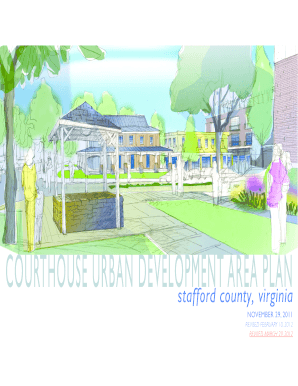
Get Va Courthouse Urban Development Area Plan 2012-2026
How it works
-
Open form follow the instructions
-
Easily sign the form with your finger
-
Send filled & signed form or save
How to fill out the VA Courthouse Urban Development Area Plan online
This guide provides clear and comprehensive steps for users to effectively complete the VA Courthouse Urban Development Area Plan online. It is designed for individuals at various experience levels, ensuring accessibility and understanding.
Follow the steps to fill out the VA Courthouse Urban Development Area Plan.
- Press the ‘Get Form’ button to acquire the VA Courthouse Urban Development Area Plan and open it in your preferred document editor.
- Begin with the Introduction section, which outlines the purpose of the plan and its relevance to the Stafford County Comprehensive Plan. Be sure to read this section thoroughly to understand the context.
- Proceed to the Community Involvement section. Here, you will detail any public engagement activities. List community workshops or presentations related to the development area.
- Fill out the Courthouse UDA Concept section, summarizing the vision for the area. Include key features and proposals that align with community input.
- Next, complete the Land Use Recommendations section. Specify the proposed land uses, densities, and any mixed-use developments anticipated in the area.
- Address the Transportation Recommendations by providing any planned improvements and their relationships to existing infrastructure.
- Finalize your input with the Implementation Recommendations. Explain how the development will comply with zoning objectives and legislative requirements.
- Lastly, ensure you have reviewed all sections for completeness. Users can then save their changes, download a copy, print the form, or share it as needed.
Complete your VA Courthouse Urban Development Area Plan online to ensure effective urban planning and community involvement.
The new Embrey Mill Town Center will be a Publix-anchored shopping center in Stafford, VA, and will also feature 26,500 square feet of small shop space. This new Publix alone is expected to employ nearly 130 people in its 48,000 square foot building.
Industry-leading security and compliance
US Legal Forms protects your data by complying with industry-specific security standards.
-
In businnes since 199725+ years providing professional legal documents.
-
Accredited businessGuarantees that a business meets BBB accreditation standards in the US and Canada.
-
Secured by BraintreeValidated Level 1 PCI DSS compliant payment gateway that accepts most major credit and debit card brands from across the globe.


