Loading
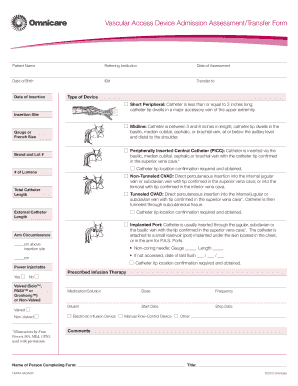
Get Vascular Access Device Form - Mmlearn.org
How it works
-
Open form follow the instructions
-
Easily sign the form with your finger
-
Send filled & signed form or save
How to fill out the Vascular Access Device Form - Mmlearn.org online
Filling out the Vascular Access Device Form is a crucial step in ensuring accurate patient care. This guide provides clear instructions on how to complete the form seamlessly online, supporting users through each necessary section.
Follow the steps to successfully complete the form.
- Press the ‘Get Form’ button to access the form, which will open in your document editor.
- Begin by entering the patient's name in the designated field. Ensure the name is spelled correctly, as this is vital for identification.
- Fill out the referring institution's name where applicable. This indicates where the patient was previously situated.
- Enter the date of assessment in the provided field format to avoid confusion regarding timing.
- Provide the patient's date of birth to further confirm identity, ensuring compliance with personal health information regulations.
- Insert the patient's ID number as it corresponds to their medical records.
- Specify the transfer destination in the appropriate section to indicate where the patient is being moved to.
- Fill in the date of insertion of the vascular access device, maintaining accuracy for medical tracking.
- Select the type of device being used by checking the relevant box; options include short peripheral, midline, PICC, non-tunneled CVAD, tunneled CVAD, or implanted port.
- Document the insertion site to provide context for the access point chosen.
- Record the gauge or French size of the catheter to ensure proper device sizing.
- Provide the brand and lot number of the catheter for traceability and safety.
- Confirm and note the catheter tip location confirmation, indicating whether it has been verified and obtained.
- Indicate the total catheter length and external catheter length, if applicable.
- Measure and enter the arm circumference above the insertion site, providing precise documentation.
- Choose whether the catheter is power injectable by selecting 'Yes' or 'No' in the appropriate section.
- Specify if the device is valved or non-valved, ensuring to select the right option based on the equipment utilized.
- Fill in the prescribed infusion therapy details, including medication/solution, dose, frequency, and diluent.
- Document the start and stop dates for therapy as applicable.
- If applicable, specify the electronic infusion device being used.
- Add any additional comments that may be necessary for further clarification.
- Finally, provide the name and title of the person completing the form.
- After you have entered all information, review the form for accuracy and completeness before saving changes, downloading, printing, or sharing the document.
Complete and submit your documents online to ensure accurate vascular access management.
Industry-leading security and compliance
US Legal Forms protects your data by complying with industry-specific security standards.
-
In businnes since 199725+ years providing professional legal documents.
-
Accredited businessGuarantees that a business meets BBB accreditation standards in the US and Canada.
-
Secured by BraintreeValidated Level 1 PCI DSS compliant payment gateway that accepts most major credit and debit card brands from across the globe.


