Loading
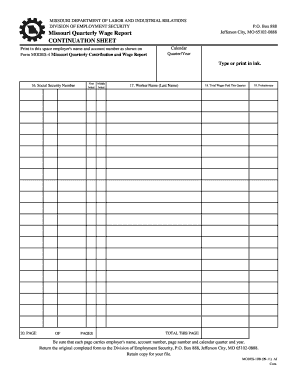
Get Mo Modes-10b 2011-2026
How it works
-
Open form follow the instructions
-
Easily sign the form with your finger
-
Send filled & signed form or save
How to fill out the MO MODES-10B online
The MO MODES-10B form is essential for reporting quarterly wages to the Missouri Division of Employment Security. This guide provides a step-by-step approach to ensure accurate and efficient completion of the form online.
Follow the steps to successfully fill out the MO MODES-10B form.
- To obtain the form, click the ‘Get Form’ button to access the document in your preferred online editor.
- Begin by entering the employer's name and account number in the designated space, ensuring it matches the information on Form MODES-4 Missouri Quarterly Contribution and Wage Report.
- Indicate the calendar quarter and year for which you are reporting wages.
- Fill in the sections for Social Security Number, and ensure accurate input for the worker's last name and initials.
- Record the total wages paid for the quarter, ensuring the amount is precise and corresponds with your payroll records.
- Confirm whether the worker was on probation during this reporting period by checking the applicable box.
- Calculate the total for the pages and ensure that each page includes the employer's name, account number, page number, and calendar quarter/year.
- Once completed, save your changes. You may download, print, or share the form as needed.
Complete your documents online today to ensure accurate wage reporting.
Once you submit your unemployment claim through MO MODES-10B, it typically takes about two to three weeks for approval. However, delays can occur if more information is needed or if there are issues with your application. Keep an eye on your email or mail for updates regarding your status, and provide any requested information promptly to avoid further delays.
Industry-leading security and compliance
US Legal Forms protects your data by complying with industry-specific security standards.
-
In businnes since 199725+ years providing professional legal documents.
-
Accredited businessGuarantees that a business meets BBB accreditation standards in the US and Canada.
-
Secured by BraintreeValidated Level 1 PCI DSS compliant payment gateway that accepts most major credit and debit card brands from across the globe.


