Loading
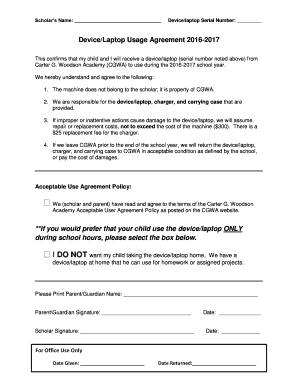
Get Device/laptop Usage Agreement 2016-2017 - Tcms.fcps.net - Tcms Fcps
How it works
-
Open form follow the instructions
-
Easily sign the form with your finger
-
Send filled & signed form or save
How to fill out the Device/Laptop Usage Agreement 2016-2017 - Tcms.fcps.net - Tcms Fcps online
The Device/Laptop Usage Agreement is essential for ensuring the responsible use of school-provided technology. This guide will assist you in filling out the form accurately to facilitate smooth compliance with the agreement.
Follow the steps to complete the Device/Laptop Usage Agreement online.
- Press the ‘Get Form’ button to obtain the Device/Laptop Usage Agreement and open it in the editing interface.
- Begin by filling in the scholar's name in the designated field labeled 'Scholar’s Name.' Ensure you provide the full name as it appears in official records.
- Next, locate the field for the device/laptop serial number. Enter the serial number associated with the device being issued.
- Review the outlined terms regarding the device's ownership and responsibilities. Confirm your understanding and agreement by acknowledging the stipulations of usage, care, and potential fees for damages.
- Consult the Acceptable Use Agreement Policy section. Ensure that both the scholar and their parent or guardian have read and understood the terms before making a selection.
- If applicable, indicate whether the scholar should only use the device during school hours by checking the appropriate box. This step is important for ensuring compliance with your preferences.
- Complete the fields for parent/guardian information by printing their name in the designated area. Additionally, the parent/guardian must provide a signature and the date of signing.
- Have the scholar also sign and date the form in their respective fields to signify agreement to the terms.
- Finally, ensure that all information is accurately filled out. Review the form as a whole before saving changes, then choose to download, print, or share the completed form per your requirements.
Complete the Device/Laptop Usage Agreement online today to ensure your child can effectively utilize the provided device.
Schoology is the learning management system FCPS uses divisionwide It is a learning space that supports instructional practices aligned to FCPS' learning model and helps students reach the Portrait of a Graduate goals.
Industry-leading security and compliance
US Legal Forms protects your data by complying with industry-specific security standards.
-
In businnes since 199725+ years providing professional legal documents.
-
Accredited businessGuarantees that a business meets BBB accreditation standards in the US and Canada.
-
Secured by BraintreeValidated Level 1 PCI DSS compliant payment gateway that accepts most major credit and debit card brands from across the globe.


