Loading
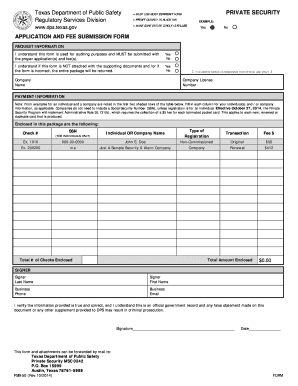
Get Tx Psb-50 2014-2025
How it works
-
Open form follow the instructions
-
Easily sign the form with your finger
-
Send filled & signed form or save
How to fill out the TX PSB-50 online
The TX PSB-50 is an important document used for private security application and fee submission. This guide provides a clear and user-friendly approach to completing the form online, ensuring that all necessary information is accurately provided.
Follow the steps to successfully complete the TX PSB-50 online.
- Click ‘Get Form’ button to obtain the form and open it in the editor.
- Begin by filling out the 'Request Information' section. You must acknowledge that this form is used for auditing purposes. Check 'Yes' or 'No' to indicate your understanding of the submission requirements.
- In the 'Company Name' field, enter the official name of your business as it is registered. If you are applying as an individual, you may leave this blank.
- Provide the 'Company License Number' if applicable. This is an essential identifier for businesses.
- Proceed to the 'Payment Information' section. Fill in the columns for either individual or company information as needed. Remember, companies do not need to provide a Social Security Number unless registering as an individual.
- Indicate the transaction type by marking the appropriate box (original, renewal, duplicate) and enter the corresponding fee amount.
- Fill in the 'Total Amount Enclosed' based on your calculations from the fees. Ensure this matches with your enclosed payment.
- Complete the 'Signer' section by entering the last name, first name, business phone, and business email of the person responsible for submitting the form.
- Affirm that the information provided is true and correct by signing in the designated area. This signature certifies that you understand the implications of submitting false information.
- Record the date of completion in the designated field to document when the form was filled out.
- Finally, review all fields for accuracy. Users can save changes, download, print, or share the completed form as needed.
Get started and complete your TX PSB-50 document online today!
Yes, a Texas private investigator can carry a gun if they hold the appropriate license. To carry a firearm, they must have the Level 3 armed security officer license, which allows them to legally carry a weapon in their line of work. This credential not only enhances the safety of the investigator but also ensures compliance with Texas laws governing security and investigative services.
Industry-leading security and compliance
US Legal Forms protects your data by complying with industry-specific security standards.
-
In businnes since 199725+ years providing professional legal documents.
-
Accredited businessGuarantees that a business meets BBB accreditation standards in the US and Canada.
-
Secured by BraintreeValidated Level 1 PCI DSS compliant payment gateway that accepts most major credit and debit card brands from across the globe.


