Loading
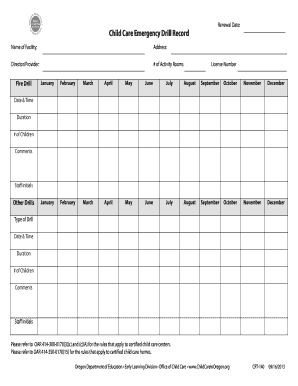
Get Drill Record 2013-2026
How it works
-
Open form follow the instructions
-
Easily sign the form with your finger
-
Send filled & signed form or save
How to fill out the Drill Record online
The Drill Record is an essential document for child care facilities to ensure compliance with safety regulations. This guide provides clear steps to accurately complete the online Drill Record, facilitating a smooth and efficient process for users.
Follow the steps to successfully fill out the Drill Record.
- Click 'Get Form' button to obtain the online Drill Record form and open it in your preferred editor.
- Begin by entering the name of your facility in the designated field. Ensure the name reflects the official name registered with licensing authorities.
- Fill in the address of the facility, including street, city, state, and zip code, in the corresponding section.
- Provide the name of the director or provider responsible for the facility in the respective field.
- Indicate the number of activity rooms in your facility, ensuring it matches the actual count.
- For fire drills, enter the renewal date for your facility's fire drill procedures. This date should reflect when the procedures were last updated.
- Record your license number in the appropriate space. This is essential for compliance and verification purposes.
- In the monthly sections for fire drills, document the date and time each drill was conducted, the duration of the drill, the number of children present, and any relevant comments. Ensure that all staff initials are included.
- For other drills, specify the type of drill conducted, along with the date, time, duration, number of children involved, and any comments. Again, include staff initials to verify participation.
- Once all information is filled correctly, review the completed form for any errors or omissions.
- Finally, save the changes made to the form. You can also choose to download, print, or share the completed Drill Record as needed.
Complete your Drill Record online today to ensure your child care facility remains compliant with safety standards.
When announcing a fire drill, clearly state that this is a practice drill and provide instructions for how to proceed. It's essential to emphasize the importance of following safety protocols and remaining calm during the process. Documenting the announcement in your drill record can ensure transparency and accountability.
Industry-leading security and compliance
US Legal Forms protects your data by complying with industry-specific security standards.
-
In businnes since 199725+ years providing professional legal documents.
-
Accredited businessGuarantees that a business meets BBB accreditation standards in the US and Canada.
-
Secured by BraintreeValidated Level 1 PCI DSS compliant payment gateway that accepts most major credit and debit card brands from across the globe.


