Loading
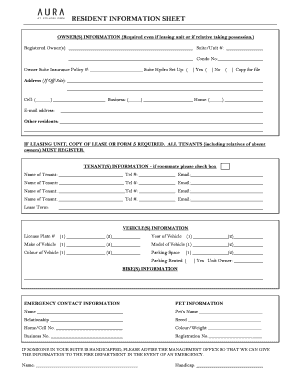
Get Resident Information Sheet - Dash Property Management
How it works
-
Open form follow the instructions
-
Easily sign the form with your finger
-
Send filled & signed form or save
How to fill out the Resident Information Sheet - DASH Property Management online
Filling out the Resident Information Sheet for DASH Property Management is an important step in ensuring proper management of your property. This guide will provide you with clear and supportive instructions to complete the form accurately and efficiently.
Follow the steps to successfully complete the Resident Information Sheet.
- Press the ‘Get Form’ button to acquire the Resident Information Sheet and open it for editing.
- Begin by filling in the 'Owner(s) Information' section. Provide the names of registered owners. Include the suite or unit number, condo number, and owner suite insurance policy number. Indicate whether the suite hydro is set up by selecting 'Yes' or 'No' and check the option for a copy for the file if needed.
- If the owner resides off-site, enter their address. Make sure to provide contact numbers including a cell phone number, business number, and home number. Input an email address for further correspondence.
- If leasing the unit, remember that a copy of the lease or Form 5 is required. All tenants, including relatives of absent owners, must register. Fill in the tenant information section with the names, telephone numbers, and email addresses of each tenant. If there are roommates, make sure to check the appropriate box.
- Next, complete the 'Lease Term' section where applicable. Specify the duration of the lease agreement.
- Proceed to the 'Vehicle(s) Information' section. Enter the license plate numbers, the year, make, model, and color of the vehicles. Also, specify the parking space information and indicate if the parking is rented.
- For bikes, if applicable, fill in the relevant 'Bike(s) Information' as requested.
- Complete the 'Emergency Contact Information' section to provide crucial details for emergencies.
- In the 'Pet Information' section, provide the pet's name, breed, and physical descriptions such as color and weight. Include the emergency contact number, business number, and registration number for the pet if applicable.
- If applicable, notify the management office if someone in your suite has a disability, so that the information may be provided to the fire department.
- Finally, review all the entered information for accuracy. Once satisfied, you can save your changes, download, print, or share the completed form as needed.
Complete the Resident Information Sheet online to ensure your property management process runs smoothly.
Industry-leading security and compliance
US Legal Forms protects your data by complying with industry-specific security standards.
-
In businnes since 199725+ years providing professional legal documents.
-
Accredited businessGuarantees that a business meets BBB accreditation standards in the US and Canada.
-
Secured by BraintreeValidated Level 1 PCI DSS compliant payment gateway that accepts most major credit and debit card brands from across the globe.


