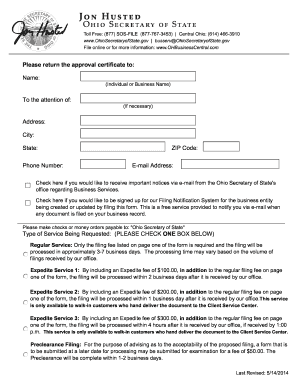
Get Oh Form 521 2014-2026
How it works
-
Open form follow the instructions
-
Easily sign the form with your finger
-
Send filled & signed form or save
How to fill out the OH Form 521 online
Filling out the OH Form 521 online is a straightforward process that allows users to manage statutory agent information for various business entities in the state of Ohio. This guide provides step-by-step instructions to ensure a smooth completion of the form.
Follow the steps to fill out the OH Form 521 online:
- Press the ‘Get Form’ button to access the OH Form 521 and open it in your preferred online editor.
- Begin by entering the name of the individual or business to whom the approval certificate should be returned in the designated fields.
- Provide the complete address, including city, state, zip code, and phone number, for the designated recipient.
- Optionally, enter an email address if you wish to receive important notices from the Ohio Secretary of State's office regarding business services. Also, indicate if you want to enroll in the Filing Notification System to receive updates on your business filings.
- Select the type of service being requested by checking one of the boxes: Regular Service, Expedite Service 1, Expedite Service 2, Expedite Service 3, or Preclearance Filing.
- Fill in the name of the entity, along with its charter, license, or registration number, and the name of the current statutory agent.
- If you are appointing a new statutory agent, provide the name and address of the new agent, ensuring that all details are accurate.
- If applicable, have the new agent sign the Acceptance of Appointment to confirm their acceptance of the role.
- If changing an agent’s address or resigning an agent, complete the necessary fields related to the new address or provide the current or last known address.
- Once all information is entered, review the form for accuracy. Make sure required signatures are provided, and print the document if necessary.
- Finally, save your changes, download the form, print a copy for your records, or share it as needed.
Start filling out the OH Form 521 online today to ensure your statutory agent information is up-to-date.
Yes, you can serve as your own registered agent in Ohio, provided you meet specific requirements. Your business address must be a physical location in the state where you can receive service of process. However, using a professional service can simplify matters, especially if you’re unavailable during business hours. Keep in mind that filing the OH Form 521 is essential to maintain your status.
Industry-leading security and compliance
-
In businnes since 199725+ years providing professional legal documents.
-
Accredited businessGuarantees that a business meets BBB accreditation standards in the US and Canada.
-
Secured by BraintreeValidated Level 1 PCI DSS compliant payment gateway that accepts most major credit and debit card brands from across the globe.


