Loading
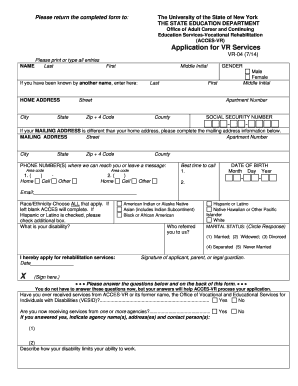
Get Ny Vr-04 2014-2026
How it works
-
Open form follow the instructions
-
Easily sign the form with your finger
-
Send filled & signed form or save
How to fill out the NY VR-04 online
The NY VR-04 form is essential for individuals seeking vocational rehabilitation services in New York. This guide provides clear and detailed instructions to help you complete the form effectively, ensuring you have all the necessary information at your fingertips.
Follow the steps to fill out the NY VR-04 online seamlessly.
- Press the ‘Get Form’ button to obtain the form and open it in your preferred online document editor.
- Begin by entering your name in the designated fields: last name, first name, and any previous name if applicable.
- Complete your home address by filling in the street, apartment number, city, state, and zip code.
- Indicate your social security number as requested by the form.
- If your mailing address differs from your home address, fill in the mailing address section with the same details as required.
- Provide your phone numbers, including area codes, ensuring at least one number is included for home, cell, or other contact.
- Enter your date of birth in the specified format: month, day, and year.
- Specify the best times to contact you by providing the timeframes in the available spaces.
- Select your race/ethnicity from the options provided. If applicable, check the box for Hispanic or Latino.
- Describe your disability clearly in the given section.
- If applicable, provide the name of the person or organization that referred you to ACCES-VR.
- Select your marital status by circling the corresponding number.
- Sign and date the application form, which indicates your request for rehabilitation services.
- Answer the optional questions regarding past services and other inquiries about your situation.
- Finally, review your entries for accuracy. You can then save changes, download, print, or share the completed form as needed.
Complete your application for services online to start your journey towards vocational rehabilitation.
Eligibility for Vocational Rehabilitation (VR) services typically includes individuals with disabilities looking to gain and maintain employment. Factors include your impairment type and impact on job readiness. Utilizing forms like the NY VR-04 can assist in detailing your situation to maximize your chances of receiving help.
Industry-leading security and compliance
US Legal Forms protects your data by complying with industry-specific security standards.
-
In businnes since 199725+ years providing professional legal documents.
-
Accredited businessGuarantees that a business meets BBB accreditation standards in the US and Canada.
-
Secured by BraintreeValidated Level 1 PCI DSS compliant payment gateway that accepts most major credit and debit card brands from across the globe.


