Loading
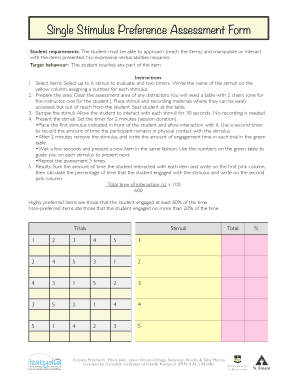
Get Preference Assessment Form
How it works
-
Open form follow the instructions
-
Easily sign the form with your finger
-
Send filled & signed form or save
How to fill out the Preference Assessment Form online
Filling out the Preference Assessment Form online can streamline the process of evaluating preferences for individuals. This guide provides a step-by-step walkthrough to ensure a clear understanding of each section and field, making it easier for users to complete the form effectively.
Follow the steps to successfully complete the Preference Assessment Form.
- Press the ‘Get Form’ button to access the Preference Assessment Form and open it in your preferred online platform.
- Begin by selecting up to six stimuli for evaluation. Write the names of the stimuli in the yellow column, assigning a unique number to each stimulus.
- Prepare your assessment area by removing any distractions. Ensure you have a table and two chairs ready—one for the instructor and one for the participant. Position the stimuli and recording materials where they are accessible, but out of the student's immediate reach.
- Allow the participant to interact with each selected stimulus for 30 seconds. No data needs to be recorded during this sampling phase.
- Set the timer for a 2-minute session duration. Place the first stimulus in front of the participant and monitor their interaction. Utilize a second timer to measure the time spent in contact with the stimulus.
- After 2 minutes, remove the stimulus and document the engagement time in the green table. Wait a few seconds before introducing the next stimulus, continuing in this manner using the numbers on the green table as a guide.
- Repeat the assessment process for a total of five trials, recording the interaction times accordingly.
- Calculate the total interaction time for each item and enter the results in the first pink column. To determine the percentage of engagement for each stimulus, use the formula: (Total time of interaction (s) x 100) / 600 and write the results in the second pink column.
- Identify highly preferred items as those engaged with at least 80% of the time and non-preferred items as those with 20% or less engagement.
- Once all data is entered, ensure all changes are saved. You can then download, print, or share the completed form as needed.
Complete your Preference Assessment Form online today for efficient evaluation!
What Is A Preference Assessment? A preference assessment is a tool used to guide practitioners in providing reinforcement to a client to increase the future probability of a behaviour. Plainly, a preference assessment tells us what will motivate an individual at a specific point in time.
Industry-leading security and compliance
US Legal Forms protects your data by complying with industry-specific security standards.
-
In businnes since 199725+ years providing professional legal documents.
-
Accredited businessGuarantees that a business meets BBB accreditation standards in the US and Canada.
-
Secured by BraintreeValidated Level 1 PCI DSS compliant payment gateway that accepts most major credit and debit card brands from across the globe.


