Loading
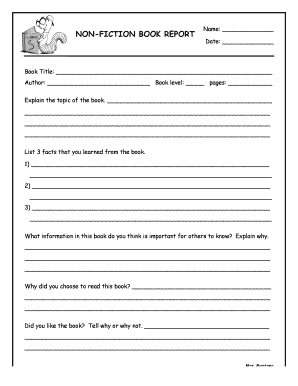
Get Nonfiction Book Report
How it works
-
Open form follow the instructions
-
Easily sign the form with your finger
-
Send filled & signed form or save
How to fill out the Nonfiction Book Report online
Filling out the Nonfiction Book Report is an important task that helps summarize your reading experience and insights. This guide will provide you with step-by-step instructions to complete the form accurately online.
Follow the steps to effectively complete the Nonfiction Book Report.
- Click ‘Get Form’ button to obtain the form and open it in the editor for online completion.
- Begin by entering your name in the designated field. This identifies you as the author of the report.
- Next, record the date of completion in the appropriate section. This helps in tracking when the report was filled out.
- Fill in the book title in the provided space. Ensure that you capture the title exactly as it appears on the cover.
- Document the name of the author in the corresponding field. Be sure to spell it correctly.
- Indicate the book level and number of pages. This information provides context about the book's complexity.
- In the section for the topic explanation, write a brief summary that describes the main idea or subject of the book.
- List three facts you learned from the book. Each fact should be in its own line under the learning section for clarity.
- Reflect on what you believe to be important information that others should know about this book. Provide an explanation as to why this information is significant.
- Answer why you chose to read this book. This personal reflection can add meaningful insight.
- Conclude by sharing your opinion on the book. Indicate whether you liked it or not and provide reasons for your thoughts.
- Once all fields are filled out, you can save changes, download, print, or share the completed form as needed.
Start completing your Nonfiction Book Report online now!
Similar to what you would do when writing an article summary, a nonfiction book report focuses on the evidence, arguments, and rhetoric the author uses. Consider the author's objective, and whether they have done an effective job at reaching that objective.
Industry-leading security and compliance
US Legal Forms protects your data by complying with industry-specific security standards.
-
In businnes since 199725+ years providing professional legal documents.
-
Accredited businessGuarantees that a business meets BBB accreditation standards in the US and Canada.
-
Secured by BraintreeValidated Level 1 PCI DSS compliant payment gateway that accepts most major credit and debit card brands from across the globe.


