Loading
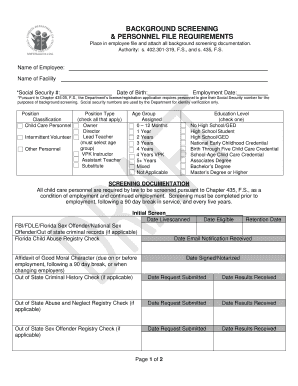
Get Form 5131
How it works
-
Open form follow the instructions
-
Easily sign the form with your finger
-
Send filled & signed form or save
How to fill out the Form 5131 online
The Form 5131 is essential for documenting background screening and personnel file requirements for employees in child care settings. This guide will provide clear, step-by-step instructions on how to effectively complete the Form 5131 online.
Follow the steps to complete the Form 5131 accurately.
- Press the ‘Get Form’ button to access the form and open it for editing.
- Enter the employee's name in the designated field. Ensure that the name is spelled correctly, as this will be used for identification purposes.
- Fill in the name of the facility where the employee will be working. This is important for maintaining accurate records.
- Input the employee's Social Security number in the provided field. This information is required for background screening as mandated by law.
- Provide the date of birth of the employee. This helps in the verification process.
- Indicate the employment date, which is the date the employee will begin their duties.
- Select the appropriate position classification by checking the relevant box. Choices include options such as 'Intermittent Volunteer' or 'Other Personnel'.
- Check all applicable position types. Options may include 'Owner', 'Director', 'Lead Teacher', and more. Make sure at least one option is selected.
- Choose the assigned age group, checking the box that corresponds to the age range of the children the employee will work with.
- Select the education level from the provided options. Ensure an accurate choice is made to reflect the employee's qualifications.
- Complete the section for screening documentation. Enter relevant dates for the initial screen and any additional screenings required by law.
- Fill in details for five-year re-screens and any associated checks, including dates for live scanning and results received.
- Complete the required employment reference checks. Provide names of references and document attempts to verify their employment.
- If applicable, document any leave of absence from the employer. Be thorough in recording all relevant information.
- Once all fields have been filled in, review the form for accuracy. After confirming that all information is correct, save changes, and download or print the form for your records.
Complete your documents online today to ensure compliance with background screening requirements.
Level 2 background checks involve searching state-level and federal criminal records, including arrests, convictions and pending cases.
Industry-leading security and compliance
US Legal Forms protects your data by complying with industry-specific security standards.
-
In businnes since 199725+ years providing professional legal documents.
-
Accredited businessGuarantees that a business meets BBB accreditation standards in the US and Canada.
-
Secured by BraintreeValidated Level 1 PCI DSS compliant payment gateway that accepts most major credit and debit card brands from across the globe.


