Loading
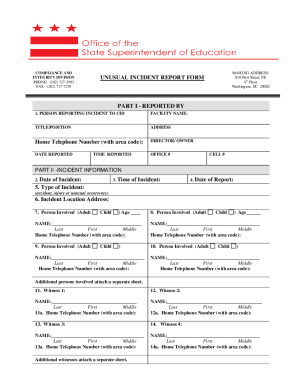
Get Dc Unusual Incident Report Form
How it works
-
Open form follow the instructions
-
Easily sign the form with your finger
-
Send filled & signed form or save
How to fill out the DC Unusual Incident Report Form online
Filling out the DC Unusual Incident Report Form is an important process that helps ensure the safety and well-being of children in care facilities. This guide provides clear, step-by-step instructions for completing the form accurately and efficiently online.
Follow the steps to complete the form with ease.
- Click ‘Get Form’ button to obtain the form and open it in the editor.
- In Part I, enter the required information about the individual reporting the incident. This includes their name, title or position, facility name, address, telephone numbers, and the date and time the report is made.
- In Part II, provide details about the incident. This includes the date and time of the incident, the location, the type of incident, and the names and contact information of all persons involved, categorizing them as adults or children.
- In Part III, describe the incident in detail. Include answers to who was involved, what occurred, where it happened, and how it happened. If necessary, attach a separate sheet for additional details.
- In Part IV, outline the actions taken in response to the incident. Document any notifications made (e.g., to police or family), medical treatment provided, and any corrective measures implemented to prevent reoccurrence.
- Finally, ensure that the reporting person's signature and the date of signing are included at the end of the form.
- Once all sections are complete, save any changes made to the form. You can also download, print, or share the completed form as needed.
Complete the DC Unusual Incident Report Form online today to help maintain a safe environment for children.
Get form
Experience a faster way to fill out and sign forms on the web. Access the most extensive library of templates available.
Related links form
An example of an incident might be an employee sustaining an injury while using machinery that malfunctioned. This situation requires a thorough assessment and documentation to address safety concerns. Filling out the DC Unusual Incident Report Form ensures that such incidents are recorded and addressed promptly, helping to improve workplace safety.
Get This Form Now!
Use professional pre-built templates to fill in and sign documents online faster. Get access to thousands of forms.
Industry-leading security and compliance
US Legal Forms protects your data by complying with industry-specific security standards.
-
In businnes since 199725+ years providing professional legal documents.
-
Accredited businessGuarantees that a business meets BBB accreditation standards in the US and Canada.
-
Secured by BraintreeValidated Level 1 PCI DSS compliant payment gateway that accepts most major credit and debit card brands from across the globe.


