Loading
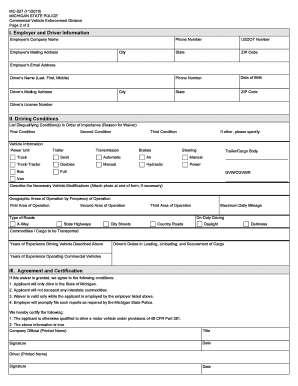
Get Mi Mc-027 2016
How it works
-
Open form follow the instructions
-
Easily sign the form with your finger
-
Send filled & signed form or save
How to fill out the MI MC-027 online
The MI MC-027 form is designed for individuals seeking a medical waiver to operate commercial vehicles in Michigan. This guide will provide you with clear and comprehensive instructions on how to fill out the form online to ensure your application is complete and accurate.
Follow the steps to fill out the MI MC-027 online effectively.
- Click the ‘Get Form’ button to obtain the MI MC-027 and open it in your online editing tool.
- Begin by providing the employer’s company name and mailing address at the top of the form. Include the city, state, ZIP code, and phone number.
- Next, input the driver’s information, including their name, mailing address, driver's license number, date of birth, and relevant contact details.
- In the 'Driving Conditions' section, list the disqualifying conditions in order of importance, explaining the reasons for the waiver request.
- Detail the vehicle information, selecting the type of power unit, trailer, transmission, brakes, and steering system that will be used.
- Describe any necessary modifications to the vehicle and attach a photo if needed.
- Specify the geographic areas of operation and types of roads where the vehicle will be driven, including the maximum daily mileage.
- List the commodities or cargo to be transported and the driver’s experience related to this vehicle.
- Complete the 'Agreement and Certification' section by certifying the truthfulness of the information provided and signing it along with the company official.
- Review all filled sections for accuracy before saving changes. Once satisfied, download or print a copy of the completed application for your records.
Complete your MI MC-027 application online today to ensure a smooth waiver process.
Get form
Experience a faster way to fill out and sign forms on the web. Access the most extensive library of templates available.
Filing Michigan Form 5081 is straightforward. Start by gathering your financial documents, then fill out the form accurately. You can file it electronically through the Michigan Department of Treasury's website or submit it by mail. For additional guidance, the MI MC-027 offers resources that can help streamline the filing process.
Get This Form Now!
Use professional pre-built templates to fill in and sign documents online faster. Get access to thousands of forms.
Industry-leading security and compliance
US Legal Forms protects your data by complying with industry-specific security standards.
-
In businnes since 199725+ years providing professional legal documents.
-
Accredited businessGuarantees that a business meets BBB accreditation standards in the US and Canada.
-
Secured by BraintreeValidated Level 1 PCI DSS compliant payment gateway that accepts most major credit and debit card brands from across the globe.


