Loading
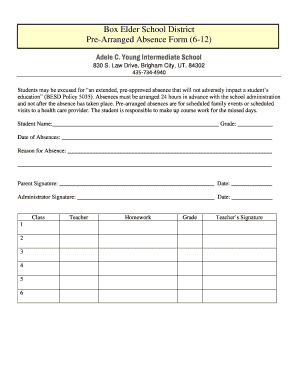
Get Acyi
How it works
-
Open form follow the instructions
-
Easily sign the form with your finger
-
Send filled & signed form or save
How to fill out the Acyi online
Filling out the Acyi form online is a straightforward process that allows users to easily manage pre-arranged absences. This guide provides clear and concise steps to help you complete the form accurately and efficiently.
Follow the steps to successfully complete the Acyi form.
- Click ‘Get Form’ button to access the Acyi form and open it in your preferred document editor.
- Begin by entering the student's name in the designated field. Make sure to provide the full name as it appears on school records.
- In the next field, indicate the grade level of the student. This helps the school identify the appropriate grade and curriculum.
- Fill in the date or dates for the planned absence. Ensure that absences are arranged at least 24 hours in advance as per district policy.
- Provide a clear reason for the absence in the specified section. This may include family events or health care visits. Be as detailed as necessary to assist the administration.
- Obtain a parent or guardian signature in the appropriate area, along with the date. This confirms authorization for the student's absence.
- The administrator is required to sign the form, which should be done after reviewing the details. Ensure the date next to their signature is correctly noted.
- List the classes for the period of absence, ensuring that homework is tracked. Each class should have a corresponding teacher and space to note down assigned homework.
- Review the completed form for accuracy before finalizing your entries. Make sure all necessary fields are filled out correctly.
- Once completed, save your changes, and choose to download, print, or share the form as needed.
Ensure all your documentation is prepared and submitted online to streamline the process.
Industry-leading security and compliance
US Legal Forms protects your data by complying with industry-specific security standards.
-
In businnes since 199725+ years providing professional legal documents.
-
Accredited businessGuarantees that a business meets BBB accreditation standards in the US and Canada.
-
Secured by BraintreeValidated Level 1 PCI DSS compliant payment gateway that accepts most major credit and debit card brands from across the globe.


