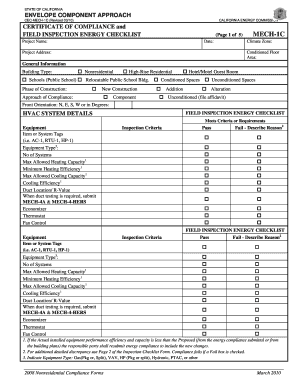
Get Ca Cec-mech-1c 2010-2026
How it works
-
Open form follow the instructions
-
Easily sign the form with your finger
-
Send filled & signed form or save
How to fill out the CA CEC-MECH-1C online
The CA CEC-MECH-1C is a crucial form used to certify compliance with mechanical system requirements in building projects in California. This guide provides a detailed and supportive approach to filling out this form online, ensuring that users understand the necessary components and steps involved.
Follow the steps to accurately complete the CA CEC-MECH-1C form.
- Press the ‘Get Form’ button to access the CA CEC-MECH-1C form and open it in the online editing platform.
- Begin by filling in the 'Project Name' and 'Date' fields at the top of the form. Ensure that you use the official project name as necessary for compliance.
- Next, indicate the 'Climate Zone' and 'Project Address' to specify where the project is located. This information helps in reviewing the compliance with local regulations.
- Fill in the 'Conditioned Floor Area' and select the appropriate 'Building Type' from the given options (e.g., schools, nonresidential). This categorization is essential for determining applicable regulations.
- Identify the 'Phase of Construction' for the project, specifying whether it is new construction, an addition, or alteration.
- In the 'Front Orientation' section, specify the building's orientation using cardinal directions (N, E, S, W) or degrees.
- Provide detailed information regarding the HVAC system in the 'HVAC SYSTEM DETAILS' section, including specific fields such as equipment type, capacity, and efficiency metrics.
- Complete the 'Field Inspection Energy Checklist' by evaluating and marking compliance criteria for each mechanical component. Ensure to provide justification for any failures.
- If applicable, fill in the 'Discrepancies' section to document any variations from the initial plan.
- Complete the 'Required Acceptance Tests' section, checking applicable boxes and listing all equipment that requires testing.
- Proceed to the 'Documentation Author's Declaration Statement' and 'Principal Mechanical Designer's Declaration Statement' sections, providing the required signatures and contact information.
- Finally, review all entered information for accuracy and completeness. Once confirmed, save your changes, download, print, or share the form as needed.
Complete your CA CEC-MECH-1C form online today to ensure compliance and efficient processing of your project documents.
Being 'CEC compliant' means that a product or building meets the energy efficiency standards established by the California Energy Commission. Compliance indicates that the energy systems and appliances used are designed to minimize energy usage, which is crucial for reducing overall environmental impact. For builders and homeowners, achieving CEC compliance, including CA CEC-MECH-1C, is essential for legal and financial reasons. To ensure compliance, consider consulting resources available on platforms like uslegalforms.
Industry-leading security and compliance
-
In businnes since 199725+ years providing professional legal documents.
-
Accredited businessGuarantees that a business meets BBB accreditation standards in the US and Canada.
-
Secured by BraintreeValidated Level 1 PCI DSS compliant payment gateway that accepts most major credit and debit card brands from across the globe.


