Loading
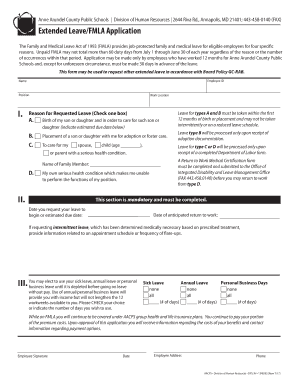
Get Aacps Extended Leave/fmla Application 2017-2026
How it works
-
Open form follow the instructions
-
Easily sign the form with your finger
-
Send filled & signed form or save
How to fill out the AACPS Extended Leave/FMLA Application online
This guide provides step-by-step instructions for completing the AACPS Extended Leave/FMLA Application online. This form is essential for employees seeking job-protected leave under the Family and Medical Leave Act.
Follow the steps to successfully complete your application.
- Press the ‘Get Form’ button to obtain the application form and open it in your document management system.
- Begin by entering your Employee ID, Name, and Position in the designated fields.
- In the Work Location section, provide the address or title of the location where you are employed.
- Select the reason for your requested leave by checking one of the four options provided (A, B, C, or D). If choosing option C, specify the name of the family member you will be caring for and their age.
- Complete the mandatory section regarding the date you wish your leave to begin or the estimated due date. Also, indicate the expected date of return to work.
- If you are requesting intermittent leave, provide details related to your appointment schedule or frequency of flare-ups as required.
- In the preferences for leave usage, choose whether you want to use sick leave, annual leave, or personal business days by checking the corresponding boxes or indicating the number of days you wish to use.
- Sign and date the form at the end to affirm your application. Fill in your address and phone number.
- Review your application for completeness and accuracy. Save your changes and then download or print the completed form for your records or to submit as required.
Complete your AACPS Extended Leave/FMLA Application online today to ensure timely processing of your leave request.
To fill out the FMLA paperwork correctly, start by reviewing the AACPS Extended Leave/FMLA Application instructions. Follow the prompts, provide precise information about your medical condition or caregiving responsibilities, and include specific leave dates. Utilize available resources, such as uslegalforms, for guidance and examples to ensure your application is complete.
Industry-leading security and compliance
US Legal Forms protects your data by complying with industry-specific security standards.
-
In businnes since 199725+ years providing professional legal documents.
-
Accredited businessGuarantees that a business meets BBB accreditation standards in the US and Canada.
-
Secured by BraintreeValidated Level 1 PCI DSS compliant payment gateway that accepts most major credit and debit card brands from across the globe.


