Loading
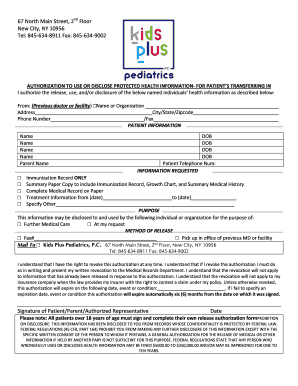
Get Authorization To Transfer Records From Previous Doctor - Kids Plus ...
How it works
-
Open form follow the instructions
-
Easily sign the form with your finger
-
Send filled & signed form or save
How to fill out the Authorization To Transfer Records From Previous Doctor - Kids Plus online
Filling out the Authorization To Transfer Records form is a vital process for ensuring that your or your child's medical information is efficiently transferred to a new healthcare provider. This guide will help you complete the form online with clarity and ease.
Follow the steps to accurately complete the authorization form.
- Click the 'Get Form' button to obtain the form and open it in your PDF viewer or online editor.
- In the 'From' section, enter the name or organization of the previous doctor or facility from which you are transferring records. Fill out their address, including city, state, and zip code, along with their phone number and fax number.
- Provide patient information by entering the full names of the individuals whose records are being transferred, including the parent's name and dates of birth (DOB). You should also include the patient telephone number for follow-up if needed.
- In the 'Information Requested' section, specify what records you would like transferred. Options typically include immunization records or a complete medical record. If you have specific details, make sure to fill in the 'Specify Other' field appropriately.
- Next, in the 'Purpose' category, identify the reason for this transfer by checking the appropriate box, such as 'Further Medical Care' or 'At my request.' This helps clarify the necessity for the requested information.
- Select your method of release. You can choose to have the documents faxed, picked up at the previous doctor’s office, or mailed to Kids Plus Pediatrics at the provided address.
- Review the section regarding the right to revoke this authorization. Confirm your understanding that you can rescind this authorization in writing when necessary.
- Finalize the document by signing your name (either the patient, parent, or authorized representative) and entering the current date. Make sure to comply with the note about patients over 18 years needing to sign their own form.
- After completing the form, save any changes you've made. You can then download, print, or share the document as needed.
Complete your authorization form online today to ensure a smooth transfer of medical records.
Phase 1: Recording, Tracking, and Verifying the Request. ... Phase 2: Retrieving Your PHI. ... Phase 3: Safeguarding Your Sensitive Information. ... Phase 4: Releasing Your PHI. ... Phase 5: Completing the Request and Preparing an Invoice. ... The Value of Using an Electronic Health Information Exchange.
Industry-leading security and compliance
US Legal Forms protects your data by complying with industry-specific security standards.
-
In businnes since 199725+ years providing professional legal documents.
-
Accredited businessGuarantees that a business meets BBB accreditation standards in the US and Canada.
-
Secured by BraintreeValidated Level 1 PCI DSS compliant payment gateway that accepts most major credit and debit card brands from across the globe.


