Loading
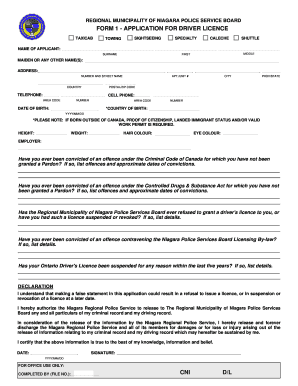
Get Form 1 - Application For Driver Licence - Niagarapolice
How it works
-
Open form follow the instructions
-
Easily sign the form with your finger
-
Send filled & signed form or save
How to fill out the Form 1 - Application For Driver Licence - Niagarapolice online
This guide provides a comprehensive overview on how to accurately complete the Form 1 - Application For Driver Licence for the Niagara Police online. By following these detailed steps, users can ensure that their application is filled out correctly and submitted without complications.
Follow the steps to successfully complete your application.
- Click ‘Get Form’ button to obtain the Form 1 - Application For Driver Licence and open it in the online editor.
- Fill in the name of the applicant, including surname, middle name, first name, and any maiden or other names. Ensure all names are spelled correctly.
- Complete the address section, providing the number and street name, apartment or unit number if applicable, city, province or state, postal or zip code, and country.
- Enter your contact information, including your telephone number and cell phone number, ensuring to include the appropriate area codes.
- Provide your date of birth in the format YYYY/MM/DD. If born outside of Canada, be prepared to submit proof of citizenship, landed immigrant status, or valid work permit.
- Fill in personal details such as height, weight, hair colour, and eye colour.
- Indicate your employer's name and provide it if applicable.
- Answer the questions regarding criminal convictions and license history honestly. List any offences under the Criminal Code of Canada or the Controlled Drugs & Substance Act, if applicable, along with the approximate dates of convictions.
- If your Ontario driver's licence has been suspended in the last five years, provide details regarding the suspension.
- Review the declaration section. By signing, you agree to authorize the Niagara Regional Police Service to release your criminal and driving records and confirm that the information provided is true.
- Complete the date and provide your signature at the end of the form. Make sure to date it in the format YYYY/MM/DD.
- Once all fields are completed accurately, save any changes. You can then download, print, or share your completed form as needed.
Get started on your application by completing your documents online today.
Related links form
The following are some of the requirements needed to start the process. Wait 10 days after arriving in the U.S. ... Talk to your designated school official (DSO) ... Get a Social Security Number (SSN), if needed. ... Prepare the necessary documents. ... Visit and submit your documents to the DMV.
Industry-leading security and compliance
US Legal Forms protects your data by complying with industry-specific security standards.
-
In businnes since 199725+ years providing professional legal documents.
-
Accredited businessGuarantees that a business meets BBB accreditation standards in the US and Canada.
-
Secured by BraintreeValidated Level 1 PCI DSS compliant payment gateway that accepts most major credit and debit card brands from across the globe.


