Loading
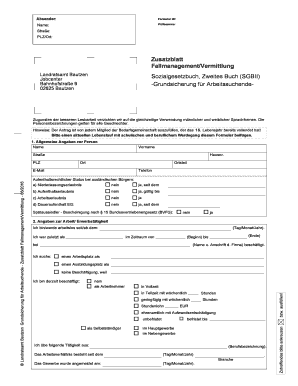
Get Formular Id:
How it works
-
Open form follow the instructions
-
Easily sign the form with your finger
-
Send filled & signed form or save
How to fill out the Formular ID: online
Filling out the Formular ID: is an essential step for individuals applying for support under the Social Code, Book Two (SGB II). This guide provides clear and structured instructions to help users complete the form accurately and efficiently online.
Follow the steps to complete the application process.
- Click 'Get Form' button to obtain the form and open it in an online editor.
- Begin with section 1, 'General information about the person.' Provide your name, street address, postal code, and city. Make sure to include your current phone number.
- In section 1, indicate your residency status if you are a foreign national by selecting the appropriate options regarding residence permits and work permits.
- Move to section 2, 'Information about employment.' Specify your employment status, including any periods of unemployment, recent employers, and job search preferences.
- Provide details regarding any current employment, including hours worked per week and earnings, in this section.
- Proceed to section 3, 'Education.' Indicate your highest educational qualification and any qualifications you are currently pursuing.
- In section 4, 'Training,' declare whether you have completed vocational training, current studies, and any relevant experience in your field.
- Section 5 addresses your ability to work. Note any health issues and whether you have applied for disability assistance or rehabilitation services.
- After completing all sections, review your entries for accuracy. Ensure that all necessary individual signatures are included.
- Finally, save your changes, download the completed form, print it for submission, or share it as necessary.
Complete the Formular ID: online today to take the next step in your application process.
Use a web browser to navigate to https://.filermanagement.edgarfiling.sec.gov/, the EDGAR Filer Management Home Page. Click the Press Here to Begin button. Click the Generate Access Codes (New/Replacement) link in the left menu bar. Enter your CIK and Passphrase. Click the Generate Access Codes button.
Industry-leading security and compliance
US Legal Forms protects your data by complying with industry-specific security standards.
-
In businnes since 199725+ years providing professional legal documents.
-
Accredited businessGuarantees that a business meets BBB accreditation standards in the US and Canada.
-
Secured by BraintreeValidated Level 1 PCI DSS compliant payment gateway that accepts most major credit and debit card brands from across the globe.


