Loading
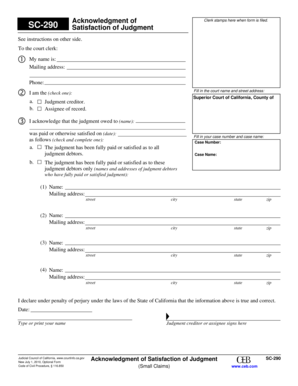
Get Sc-290. Fillable Editable And Saveable California Judicial Council Forms
How it works
-
Open form follow the instructions
-
Easily sign the form with your finger
-
Send filled & signed form or save
How to use or fill out the SC-290. Fillable Editable And Saveable California Judicial Council Forms online
The SC-290 form, known as the Acknowledgment of Satisfaction of Judgment, is an essential document for acknowledging that a small claims judgment has been fully paid or otherwise satisfied. This guide provides clear instructions on how to complete this form online, ensuring that all necessary information is accurately captured.
Follow the steps to successfully fill out the SC-290 form online
- Click the ‘Get Form’ button to obtain the form and open it in the editor.
- Begin by filling in the court name and street address at the top of the form. Ensure this information is correct to prevent any delays in processing.
- Next, identify your role by checking one of the provided boxes: ‘Judgment creditor’ or ‘Assignee of record’.
- In the designated area, provide the name of the person or entity to whom the judgment was owed and the date it was satisfied.
- Mark the appropriate box to indicate whether the judgment has been fully paid or satisfied for all judgment debtors, or if it is satisfied for specific judgment debtors only. If the latter, list the names and addresses of those individuals.
- Fill in the case number and case name as required. This information links your acknowledgment to the specific court case.
- Complete the declaration statement by typing your name and the date, affirming that the information provided is true and correct.
- Lastly, ensure that you save your changes and explore options to download, print, or share the completed form as necessary to fulfill filing requirements.
Complete your forms online to ensure a smooth and efficient filing process.
In the Preview app on your Mac, open the file you want to change. Choose Tools > Adjust Size, then select “Resample image.” Enter a smaller value in the Resolution field. The new size is shown at the bottom.
Industry-leading security and compliance
US Legal Forms protects your data by complying with industry-specific security standards.
-
In businnes since 199725+ years providing professional legal documents.
-
Accredited businessGuarantees that a business meets BBB accreditation standards in the US and Canada.
-
Secured by BraintreeValidated Level 1 PCI DSS compliant payment gateway that accepts most major credit and debit card brands from across the globe.


