Loading
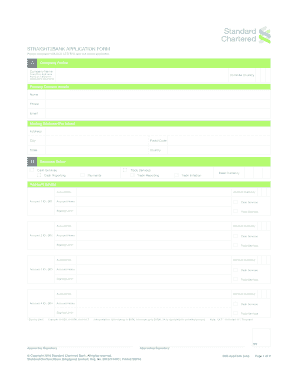
Get Straight2bank Lite Application Form - Standard Chartered Bank
How it works
-
Open form follow the instructions
-
Easily sign the form with your finger
-
Send filled & signed form or save
How to fill out the Straight2Bank Lite Application Form - Standard Chartered Bank online
Completing the Straight2Bank Lite Application Form online is essential for accessing Standard Chartered Bank's digital banking services. This guide provides clear instructions to help users navigate each section of the application form with ease.
Follow the steps to complete your application form successfully.
- Press the ‘Get Form’ button to access the Straight2Bank Lite Application Form and open it in your preferred document editor.
- Begin by entering the company profile details. Write the company's full legal name, domicile country, contact name, phone number, and email address in the designated fields.
- Provide the mailing address where the token will be sent, ensuring to include the city, postal code, state, and country.
- In the services setup section, select the appropriate cash and trade services by ticking the applicable boxes. Also, indicate the base currency.
- Fill out the account details by providing account numbers, account IDs, currencies, and names. Specify the signing limits for cash and trade services for each account.
- List user details for each individual accessing the account. Input their full names, login IDs, NRIC or passport numbers, emails, and respective countries.
- Define user functions and data access by indicating the account IDs to which each user will have access and the permissions (Y/N) for various functionalities.
- Review and acknowledge the terms of the service by signing and providing the names and dates where indicated in the signatories section.
- Once all sections are completed, ensure to save any changes made to the document, and choose to either download, print, or share the completed form as necessary.
Complete your application form online to access banking services quickly and efficiently.
You may also apply for savings account through SC Mobile. Click here to register for Online Banking or SC Mobile.
Industry-leading security and compliance
US Legal Forms protects your data by complying with industry-specific security standards.
-
In businnes since 199725+ years providing professional legal documents.
-
Accredited businessGuarantees that a business meets BBB accreditation standards in the US and Canada.
-
Secured by BraintreeValidated Level 1 PCI DSS compliant payment gateway that accepts most major credit and debit card brands from across the globe.


