Loading
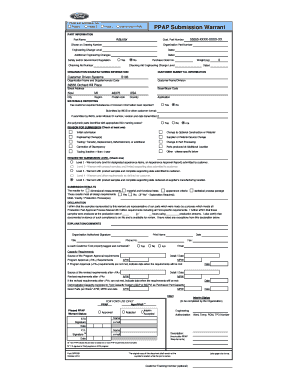
Get Autodcp Ford Phased Warrant Example. Autodcp Ford Phased Warrant Example
How it works
-
Open form follow the instructions
-
Easily sign the form with your finger
-
Send filled & signed form or save
How to fill out the AutoDCP Ford Phased Warrant Example online
Filling out the AutoDCP Ford Phased Warrant Example is an essential process for ensuring compliance with manufacturing standards. This guide provides clear, step-by-step instructions for accurately completing this important document online.
Follow the steps to successfully complete the AutoDCP Ford Phased Warrant Example.
- Click the ‘Get Form’ button to obtain the form and open it in the online editor.
- Begin by reviewing the phases and submission type. Select the applicable phase from Phase 1, Phase 2, or Phase 3, and check the appropriate submission type, such as PPAP Submission Warrant or Interim (Non-PPAP).
- Fill in the part information section. Include details such as the adjuster, part name, customer part number, and organization part number. Ensure that all numeric values, including weight, are entered accurately.
- In the customer submittal information section, provide the organization name, customer name, street address, city, region, postal code, and country. Ensure that you include the application details.
- Under materials reporting, indicate whether the customer-required substances of concern have been reported. If applicable, enter details about polymeric parts and their ISO marking codes.
- In the reason for submission section, check one or more reasons that apply, such as initial submission or engineering changes, and provide relevant details.
- Select the requested submission level by checking one box, ranging from Level 1 to Level 5, depending on the requirements for your submission.
- Complete the submission results section by indicating whether the results meet all design requirements. If not, provide necessary explanations.
- In the declaration section, affirm the accuracy of your submission. Fill in the production rate, relevant production streams, and any exceptions to the declaration.
- Sign and date the document in the organization authorized signature area. Ensure you provide your title and contact information as well.
- After filling out all sections, review the completed form for accuracy. Users can then save changes, download the document, print, or share it as required.
Complete your AutoDCP Ford Phased Warrant Example online to ensure compliance and streamline your submission process.
The PPAP submission requirements are normally divided into five classifications or levels, as follows: Level 1 – Part Submission Warrant (PSW) only submitted to the customer. Level 2 – PSW with product samples and limited supporting data. Level 3 – PSW with product samples and complete supporting data.
Industry-leading security and compliance
US Legal Forms protects your data by complying with industry-specific security standards.
-
In businnes since 199725+ years providing professional legal documents.
-
Accredited businessGuarantees that a business meets BBB accreditation standards in the US and Canada.
-
Secured by BraintreeValidated Level 1 PCI DSS compliant payment gateway that accepts most major credit and debit card brands from across the globe.


