Loading
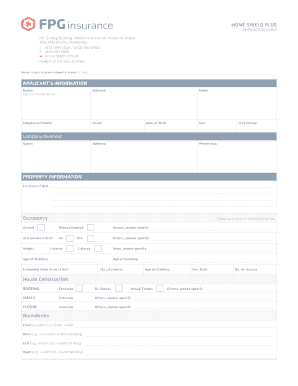
Get Home Shield Plus Appication Form - Fpg Insurance
How it works
-
Open form follow the instructions
-
Easily sign the form with your finger
-
Send filled & signed form or save
How to fill out the HOME SHIELD PLUS APPLICATION FORM - FPG Insurance online
Filling out the HOME SHIELD PLUS APPLICATION FORM for FPG Insurance online is an important step in securing your property insurance. This guide will provide you with clear and concise instructions to help you navigate through each section of the form effectively.
Follow the steps to complete your application form.
- Click ‘Get Form’ button to obtain the form and open it in the editor.
- Begin by entering applicant's information. Provide your full name, address, email, telephone or mobile number, date of birth, sex, civil status, and if applicable, the name and contact information of your insurance agent or broker.
- Fill out the property information section. Describe the location of the risk and indicate whether you own, rent, or lease the property. If there have been any previous losses, provide details here.
- Specify the property details such as the number of stories, height, age of the building, and estimated floor area. Also, include the construction materials for roofing, walls, and floors.
- In the coverage section, specify the property to be insured and choose the appropriate 'Sum Insured' option based on sound value or new replacement value. Ensure to check the boxes corresponding to the items you want to insure.
- For family personal accident coverage, provide the names, sex, relationships, and dates of birth for each insured family member. Ensure that all details comply with the maximum acceptance age limits.
- If applicable, provide mortgage information and specify the period of insurance by indicating the start and end dates.
- Review the declaration section. Confirm that all provided information is true and correct, and that you agree to notify the company of any health changes.
- Finish by providing your signature along with your printed name and the date to confirm your application.
- Once you have completed the form, you can save changes, download, print, or share it as required.
Complete your HOME SHIELD PLUS APPLICATION FORM online today for a smooth and efficient insurance process.
You may check the status of your claim through the following channels: Our customer care email address (phcustomercare@fpgins.com), all social media platforms of FPG Insurance, or the nearest FPG Insurance branch to your location. How can I pay my premium?
Industry-leading security and compliance
US Legal Forms protects your data by complying with industry-specific security standards.
-
In businnes since 199725+ years providing professional legal documents.
-
Accredited businessGuarantees that a business meets BBB accreditation standards in the US and Canada.
-
Secured by BraintreeValidated Level 1 PCI DSS compliant payment gateway that accepts most major credit and debit card brands from across the globe.


