Loading
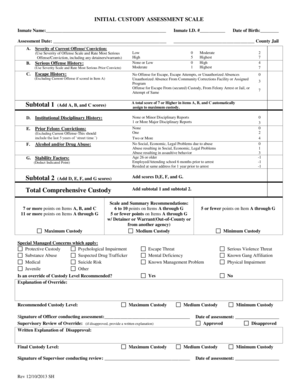
Get Initial Custody Assessment In Jail
How it works
-
Open form follow the instructions
-
Easily sign the form with your finger
-
Send filled & signed form or save
How to fill out the Initial Custody Assessment In Jail online
Completing the Initial Custody Assessment In Jail online can be a straightforward process when approached step by step. This guide provides clear and supportive instructions to help you navigate the form with confidence.
Follow the steps to complete the Initial Custody Assessment In Jail online.
- Press the ‘Get Form’ button to access the Initial Custody Assessment In Jail. This action opens the form in your preferred online editor for completion.
- Begin by entering the inmate's name in the designated space provided at the top of the form. Ensure accuracy to avoid confusion.
- Next, fill in the inmate's identification number in the respective field. This ID is crucial for tracking and reference purposes.
- Record the date of assessment in the provided section. It is essential for official documentation.
- Scroll down to the first section labeled 'Severity of Current Offense/Conviction.' Rate the most serious offense or conviction using the Severity of Offense Scale. Include any detainers or warrants.
- In the next section for 'Serious Offense History,' utilize the Severity Scale to rate the most serious prior conviction.
- Complete the 'Escape History' section by indicating whether there is a history of escape and assigning the relevant score.
- Continue to the 'Institutional Disciplinary History' to indicate if there are any disciplinary reports, selecting between minor or major.
- In the 'Prior Felony Convictions' section, select the relevant option based on the inmate's history.
- Next, fill in the 'Alcohol and/or Drug Abuse' section. Evaluate if there were any issues related to substance use.
- Proceed to 'Stability Factors' and calculate your total score by adding the values from sections D, E, F, and G.
- Review the calculated scores against the threshold for custody levels to determine if maximum, medium, or minimum custody is appropriate.
- Complete the final sections, including approving or disapproving the custody level and providing explanations as necessary.
- Once all sections are filled, ensure to save your changes, and then download, print, or share the completed form as needed.
Start filling out your Initial Custody Assessment In Jail online today to ensure accurate and timely processing.
Aside from those borne of the provisions under Rule 8, Part I Rules of General Application of the UNSMRTP and that of the existing regulation of the BuCor on security classification (i.e. maximum, medium and minimum security risk), inmates shall also be internally classified by the DRD and segregated according to ...
Industry-leading security and compliance
US Legal Forms protects your data by complying with industry-specific security standards.
-
In businnes since 199725+ years providing professional legal documents.
-
Accredited businessGuarantees that a business meets BBB accreditation standards in the US and Canada.
-
Secured by BraintreeValidated Level 1 PCI DSS compliant payment gateway that accepts most major credit and debit card brands from across the globe.


