Loading
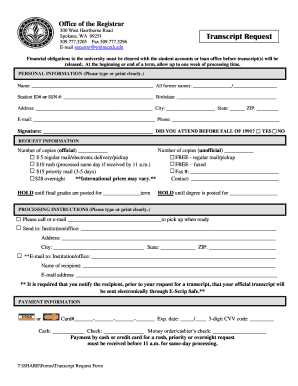
Get Whitworth University Transcript Request
How it works
-
Open form follow the instructions
-
Easily sign the form with your finger
-
Send filled & signed form or save
How to fill out the Whitworth University Transcript Request online
This guide is designed to assist users in completing the Whitworth University Transcript Request form online. Follow these instructions to ensure you provide all necessary information accurately for the timely processing of your transcript.
Follow the steps to complete your transcript request form
- Click ‘Get Form’ button to obtain the transcript request form and open it in your preferred editor.
- Begin by entering your personal information. Clearly type or print your name, including all former names, student ID or social security number, birthdate, address, city, state, ZIP code, email, and phone number in the designated fields.
- Indicate whether you attended the university before the fall of 1991 by selecting 'Yes' or 'No'.
- In the request information section, specify the number of official and unofficial copies you wish to request. Additionally, choose your preferred delivery method and note any associated fees for each option.
- If applicable, indicate whether to hold your request until final grades or degree postings are completed. Provide the relevant term for which the hold is requested.
- For processing instructions, provide the contact name and details of who should be notified upon completion of your transcript. Include the recipient's institution or office name, address, city, state, and ZIP code.
- Fill out the payment information section. Choose the payment method (credit card, cash, check, or money order). Ensure that payment for rush, priority, or overnight requests is submitted before 11 a.m. for same-day processing.
- Review all entered information carefully to ensure accuracy before saving your changes. Once completed, download, print, or share the form as necessary.
Submit your Whitworth University Transcript Request online to ensure a smooth process.
The time it takes to receive a copy of your college transcript can vary, but it typically ranges from a few days to a couple of weeks. Whitworth University aims to process transcript requests swiftly, especially with online submissions. For faster processing, make sure to follow all required steps when submitting your Whitworth University Transcript Request.
Industry-leading security and compliance
US Legal Forms protects your data by complying with industry-specific security standards.
-
In businnes since 199725+ years providing professional legal documents.
-
Accredited businessGuarantees that a business meets BBB accreditation standards in the US and Canada.
-
Secured by BraintreeValidated Level 1 PCI DSS compliant payment gateway that accepts most major credit and debit card brands from across the globe.


