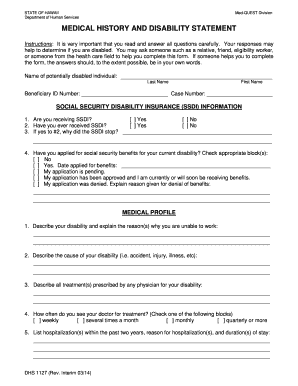
Get Hi Dhs 1127 2014-2026
How it works
-
Open form follow the instructions
-
Easily sign the form with your finger
-
Send filled & signed form or save
How to fill out the HI DHS 1127 online
The HI DHS 1127 form is an essential document for individuals seeking to establish their disability status and receive appropriate assistance. This guide provides clear, step-by-step instructions on completing the form online to ensure your application is accurate and complete.
Follow the steps to fill out the HI DHS 1127 online smoothly.
- Click ‘Get Form’ button to obtain the form and open it in the editor.
- Begin filling out the form by entering the name of the potentially disabled individual. Include the last name followed by the first name, and ensure spelling is correct.
- Under the Social Security Disability Insurance (SSDI) Information section, respond to the questions regarding SSDI status. Indicate if currently receiving SSDI, have received it in the past, or if you have applied for social security benefits for the current disability.
- In the Medical Profile section, provide a detailed description of the disability and the reasons for being unable to work. This information is vital in supporting your claim.
- Complete the Education Level section by answering whether you can understand and communicate in English, and circle the last grade completed. Also, list any degrees or certifications received.
- In the certification section at the end of the form, check either option A or B, and also read and initial options C and D for acknowledgment.
- Finally, review all information entered in the form carefully, ensuring accuracy. Once you are certain that all sections are complete, save your changes, download, print, or share the form as necessary.
Take the first step towards completing your application by filling out the HI DHS 1127 online today.
Related links form
Qualifying for medical assistance in Hawaii usually depends on several factors, including your income, residency, and family size. The HI DHS 1127 outlines specific income limits and eligibility criteria for different programs. To determine your eligibility, it's best to review these guidelines and then apply through the MedQuest application. For additional support and clarity, turn to uslegalforms as a useful resource.
Industry-leading security and compliance
-
In businnes since 199725+ years providing professional legal documents.
-
Accredited businessGuarantees that a business meets BBB accreditation standards in the US and Canada.
-
Secured by BraintreeValidated Level 1 PCI DSS compliant payment gateway that accepts most major credit and debit card brands from across the globe.


