Loading
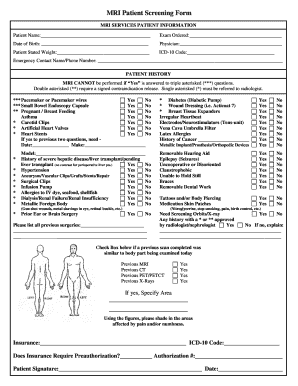
Get Patient Screening Form
How it works
-
Open form follow the instructions
-
Easily sign the form with your finger
-
Send filled & signed form or save
How to fill out the Patient Screening Form online
Filling out the Patient Screening Form online is a crucial step in ensuring your safety and health in preparation for an MRI. This guide provides a clear and supportive walkthrough of each section and field in the form to help you complete it accurately.
Follow the steps to successfully complete your Patient Screening Form online:
- Click the ‘Get Form’ button to obtain the Patient Screening Form and open it in your preferred editor.
- Begin by entering your personal details in the Patient Information section. This includes your full name, date of birth, and the exam that has been ordered by your physician.
- Next, provide your stated weight and the ICD-10 code if known. This information is essential for your medical record.
- In the Patient History section, carefully answer each question, especially the triple asterisked questions, as answering 'Yes' may mean the MRI cannot be performed. Ensure you consider any medical devices or conditions listed.
- For the double asterisked questions, if you respond 'Yes,' you will need to sign a contraindication release form. Review these questions thoroughly.
- Continue answering the rest of the medical history questions, paying close attention to any potential allergies, previous surgeries, or other relevant medical history.
- If applicable, indicate whether your insurance requires preauthorization and provide your authorization number if available.
- Once all sections are filled out, review your answers to ensure accuracy and completeness.
- Finally, save your changes, and choose whether to download, print, or share the completed form as needed.
Complete your Patient Screening Form online today to ensure a smooth and safe MRI experience.
A screening test is done to detect potential health disorders or diseases in people who do not have any symptoms of disease. The goal is early detection and lifestyle changes or surveillance, to reduce the risk of disease, or to detect it early enough to treat it most effectively.
Industry-leading security and compliance
US Legal Forms protects your data by complying with industry-specific security standards.
-
In businnes since 199725+ years providing professional legal documents.
-
Accredited businessGuarantees that a business meets BBB accreditation standards in the US and Canada.
-
Secured by BraintreeValidated Level 1 PCI DSS compliant payment gateway that accepts most major credit and debit card brands from across the globe.


