Loading
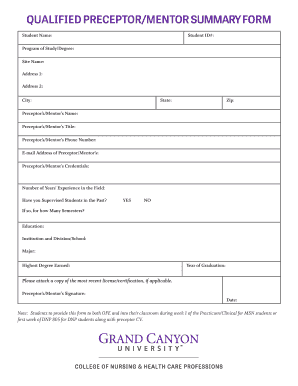
Get Qualified Preceptor/mentor Summary Form
How it works
-
Open form follow the instructions
-
Easily sign the form with your finger
-
Send filled & signed form or save
How to fill out the QUALIFIED PRECEPTOR/MENTOR SUMMARY FORM online
The QUALIFIED PRECEPTOR/MENTOR SUMMARY FORM is an essential document that facilitates the mentoring relationship between students and their preceptors. This guide will provide you with clear, step-by-step instructions to ensure you complete the form accurately and effectively.
Follow the steps to fill out the QUALIFIED PRECEPTOR/MENTOR SUMMARY FORM online.
- Click ‘Get Form’ button to obtain the form and open it in the editor.
- Begin by entering the student's name in the 'Student Name' field.
- Input the student's identification number in the 'Student ID#' field.
- Specify the 'Program of Study/Degree' the student is enrolled in.
- Fill in the 'Site Name' where the practicum or clinical will take place.
- Provide the site address by entering details in 'Address 1' and 'Address 2' fields, followed by the 'City', 'State', and 'Zip' code.
- Enter the preceptor’s or mentor’s name in the 'Preceptor’s/Mentor’s Name' field.
- State the title of the preceptor or mentor in the designated field.
- Input the preceptor’s or mentor’s phone number.
- Provide the email address of the preceptor or mentor.
- Enter the preceptor’s or mentor’s credentials in the appropriate field.
- Indicate the number of years of experience the preceptor or mentor has in the field.
- Select the appropriate response to the question about supervising students in the past (Yes or No).
- If applicable, state how many semesters the preceptor has supervised students.
- Fill in the education section with the institution and division/school the preceptor attended.
- Indicate the major and the highest degree earned by the preceptor.
- Provide the year of graduation of the preceptor.
- Attach a copy of the most recent license or certification if it is relevant.
- The preceptor or mentor should sign the form in the 'Preceptor’s/Mentor’s Signature' section.
- Finally, enter the date of completion for the form.
- Once you have filled out all necessary sections, save your changes, and choose to download, print, or share the completed form.
Complete the QUALIFIED PRECEPTOR/MENTOR SUMMARY FORM online today.
Related links form
In LaTeX, the \begin{equation} and \end{equation} environment are used to typeset numbered equations. The purpose of using these commands is to create an environment where you can write mathematical equations, and LaTeX will automatically assign a unique number to each equation.
Industry-leading security and compliance
US Legal Forms protects your data by complying with industry-specific security standards.
-
In businnes since 199725+ years providing professional legal documents.
-
Accredited businessGuarantees that a business meets BBB accreditation standards in the US and Canada.
-
Secured by BraintreeValidated Level 1 PCI DSS compliant payment gateway that accepts most major credit and debit card brands from across the globe.


