Loading
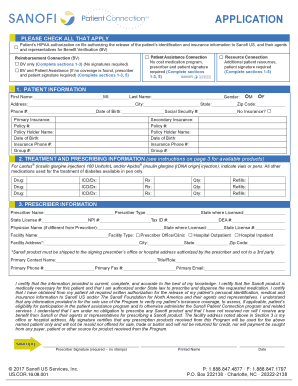
Get Updated Sanofi Patient Connection Application Erc Approved 11-18-2016.docx
How it works
-
Open form follow the instructions
-
Easily sign the form with your finger
-
Send filled & signed form or save
How to fill out the UPDATED Sanofi Patient Connection Application ERC Approved 11-18-2016.docx online
This guide provides a clear and comprehensive overview of how to effectively fill out the UPDATED Sanofi Patient Connection Application. Designed to assist users in navigating each section of the form online, this step-by-step process aims to ensure that all required information is accurately entered and submitted.
Follow the steps to fill out the form successfully.
- Press the ‘Get Form’ button to access the application and open it for editing.
- Begin by reviewing the initial section where you need to check all applicable options associated with patient authorization and assistance programs.
- Fill out Section 1 labeled 'Patient Information'. Enter the patient's first name, middle initial, last name, address, gender, city, phone number, state, date of birth, zip code, and social security number. If the patient does not have insurance, indicate accordingly.
- Complete Section 2 titled 'Treatment and Prescribing Information'. Specify the prescribed medication, diagnosis codes, prescription information, quantity, and refills as necessary. Ensure accurate entries to avoid delays.
- Move on to Section 3 for 'Prescriber Information'. Here, you will need to enter the prescriber’s name, type, state license number, NPI number, tax ID number, facility name, and facility address. Don’t forget the prescriber’s signatures when required.
- Next, fill out Section 4 regarding 'Resource Connection'. Indicate whether the patient wishes to be contacted for additional resources and specify interest if applicable.
- In Section 5, 'Patient Assistance Connection,' provide details like total household members and annual household income. Authority for the program's representatives to access information must also be granted in this section.
- Review all entries and ensure all required fields are completed. Confirm the presence of necessary signatures from both the patient and prescriber where indicated.
- After ensuring that all information is filled accurately, save your changes. You can choose to download, print, or share the completed form as per your need.
Complete your application online today to ensure timely processing and support.
Industry-leading security and compliance
US Legal Forms protects your data by complying with industry-specific security standards.
-
In businnes since 199725+ years providing professional legal documents.
-
Accredited businessGuarantees that a business meets BBB accreditation standards in the US and Canada.
-
Secured by BraintreeValidated Level 1 PCI DSS compliant payment gateway that accepts most major credit and debit card brands from across the globe.


