Loading
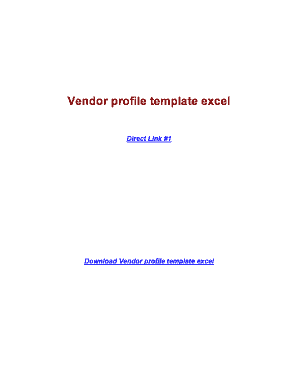
Get New Vendor Form Template Excel
How it works
-
Open form follow the instructions
-
Easily sign the form with your finger
-
Send filled & signed form or save
How to fill out the New Vendor Form Template Excel online
Completing the New Vendor Form Template Excel is an essential step in establishing a partnership with new vendors. This guide provides clear, step-by-step instructions to help users successfully fill out the form online.
Follow the steps to complete the New Vendor Form Template Excel effectively.
- Click ‘Get Form’ button to obtain the form and open it in the editor.
- Review the form's instructions at the top. Read through to understand the purpose of the form and what information is required.
- Fill in the vendor's business name in the designated field. Ensure the name matches official business records for accuracy.
- Complete the contact information section. Input the primary contact's name, phone number, and email address. This should be someone responsible for vendor relations.
- Enter the vendor's address in the provided fields, including street, city, state, and ZIP code. Double-check for any typos to avoid issues in communication.
- Specify the type of goods or services provided by the vendor in the appropriate section. Be detailed to ensure clarity of the vendor’s offerings.
- Include any relevant tax identification numbers or business registration numbers as specified by the form guidelines.
- Review all filled sections for accuracy. It’s crucial to ensure that all information provided is correct and complete.
- Save your changes to the document. You may also choose to download a copy, print it, or share it with relevant stakeholders from within the editor.
Complete the New Vendor Form Template Excel online today to ensure seamless vendor onboarding.
A Vendor Information Form is a document used to gather fundamental data about the vendor or the supplier. This form is important because this will make the transaction secure and legitimate from both parties involved.
Industry-leading security and compliance
US Legal Forms protects your data by complying with industry-specific security standards.
-
In businnes since 199725+ years providing professional legal documents.
-
Accredited businessGuarantees that a business meets BBB accreditation standards in the US and Canada.
-
Secured by BraintreeValidated Level 1 PCI DSS compliant payment gateway that accepts most major credit and debit card brands from across the globe.


