Loading
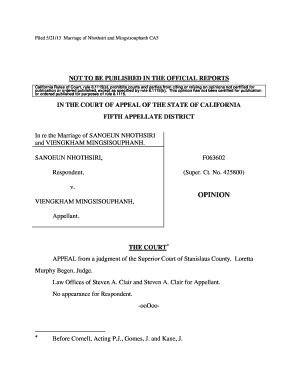
Get Filed 5/21/13 Marriage Of Nhothsiri And Mingsisouphanh Ca5
How it works
-
Open form follow the instructions
-
Easily sign the form with your finger
-
Send filled & signed form or save
How to fill out the Filed 5/21/13 Marriage Of Nhothsiri And Mingsisouphanh CA5 online
This guide will provide you with clear and supportive instructions on how to fill out the Filed 5/21/13 Marriage Of Nhothsiri And Mingsisouphanh CA5 form online. You will find detailed steps for each section of the form to ensure a smooth filing process.
Follow the steps to successfully complete the marriage form.
- Click the ‘Get Form’ button to access the marriage form and open it in your selected online editor.
- Begin by entering the necessary personal information of both partners, ensuring that names are typed accurately as they appear on legal documents.
- Provide the date of marriage, making sure to double-check that the information corresponds with legal documentation to avoid inconsistencies.
- Include relevant details regarding any previous marriages or legal unions, as applicable, which may be necessary for the court's review.
- Fill out the section regarding any children from the relationship, including their names and dates of birth to ensure accurate records.
- Review all entered information for accuracy and completeness before proceeding to submit the form.
- Once all necessary information is verified, save your changes, and choose the preferred option to download, print, or share the completed form.
Start completing your marriage document online today!
Related links form
Forms to start a divorce or separation Form NameForm Number Summons (Family Law) FL-110 Declaration Under Uniform Child Custody Jurisdiction and Enforcement Act (UCCJEA) FL-105 Proof of Service of Summons (Family Law — Uniform Parentage — Custody and Support) FL-115 Response — Marriage/Domestic Partnership FL-1203 more rows
Industry-leading security and compliance
US Legal Forms protects your data by complying with industry-specific security standards.
-
In businnes since 199725+ years providing professional legal documents.
-
Accredited businessGuarantees that a business meets BBB accreditation standards in the US and Canada.
-
Secured by BraintreeValidated Level 1 PCI DSS compliant payment gateway that accepts most major credit and debit card brands from across the globe.


