Loading
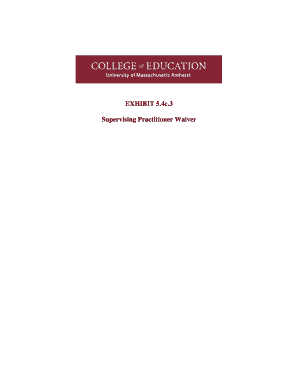
Get 5.4c.3 Revised Supervising Practitioner Waiver - Umass
How it works
-
Open form follow the instructions
-
Easily sign the form with your finger
-
Send filled & signed form or save
How to use or fill out the 5.4c.3 Revised Supervising Practitioner Waiver - Umass online
Completing the 5.4c.3 Revised Supervising Practitioner Waiver is essential for educators navigating licensure requirements. This guide will provide you with comprehensive steps on how to fill out the form accurately and efficiently, ensuring a smooth submission process.
Follow the steps to complete the form effectively.
- Click the ‘Get Form’ button to access the 5.4c.3 Revised Supervising Practitioner Waiver and open it in your preferred editor.
- Begin by filling out the supervising practitioner's name and license number in the designated fields. Ensure all entries are accurate to avoid delays in processing.
- Next, indicate the practicum or internship site along with the administrator's name. Include any relevant details to provide context about the placement.
- Specify the licenses held by the supervising practitioner, including any from other states, in the provided section.
- Under the 'Reason for Waiver' section, clearly articulate the rationale for the waiver request. Choose all applicable checkboxes and provide detailed explanations where required.
- In the 'Identify procedure and rationale used in this decision' section, elaborate on the decision-making process by describing the qualifications of the supervising practitioner.
- Ensure that all supplementary documents are attached, including the supervising practitioner's resume and a letter of support from the school principal.
- Review the completed form for accuracy, ensuring that all fields are filled out correctly and all required documentation is attached.
- Finally, save the form to your device, and proceed to download or print it for submission. Ensure you keep a copy for your records.
Complete your documents online today to ensure a timely and efficient submission.
Go to https://.studentinsurance.com/Client/941. Choose the "Waive" option. Follow the instructions to complete and submit your waiver request. Waivers are due by February 21, 2023.
Industry-leading security and compliance
US Legal Forms protects your data by complying with industry-specific security standards.
-
In businnes since 199725+ years providing professional legal documents.
-
Accredited businessGuarantees that a business meets BBB accreditation standards in the US and Canada.
-
Secured by BraintreeValidated Level 1 PCI DSS compliant payment gateway that accepts most major credit and debit card brands from across the globe.


